-
Posts
1,842 -
Joined
-
Last visited
-
Days Won
18
Content Type
Profiles
Forums
Gallery
Downloads
Articles
Posts posted by Amusements
-
-
8 hours ago, MPU_FIVE said:
While in edit mode, you'd hover the mouse arrow over that blue "knockouts" button on the layout and it will show in a white box the lamp number associated with that button, you'd go into the Pacdrive settings of MFME for that layout (Jewel in the crown in this case ) and set the Pacdrive button 12 in my case to the lamp number that you just discovered... so lamp 18 in this case... see pic :)... (circled in green)
I think you might be doing the bulb settings the long winded way?
You only have to assign the buttons in Edit mode, and then you can press [Config] (Box on the right) on the Pacdrive page, to fill in the bulb numbers automatically ..... Providing you have loaded your template first.-
 1
1
-
-
2 hours ago, Psycon said:
Ok progress!!
I have now managed to get the hopper working with payouts. The only issue is when I win £2 and collect, it will keep emptying the hopper. Is there a setting I need to change?
Which layout?
Some layouts (Very few) need to have the correct hoppers ticked in config.
Another possibility, is that you have used the same hopper for both output 15 and 16. -
I think the wall of video games is an awesome idea!
I love the demo screens:) I see stuff I want to play - just from seeing the demos. This is just how real arcades worked back in the day!
-
 1
1
-
-
4 hours ago, kutjebef said:
@Geddy Do you have BARS OF GOLD - PCP (System 80) rom?
If you download Bars of Gold from the legacy section and run itin MFME, the Roms will automatically be downloaded.
-
 2
2
-
-
14 hours ago, Road Hog Mad said:
Hmm just came across an issue! Blacklisted layout, darn it, really wanted Big 7 to play on my home build. Without starting World War 3 is there a way to make a blacklisted layout work on V20 of the emu?
The only thing you can do, apart from play it in an earlier version of MFME, is to load it up in an earlier version of MFME, save all the lamp/button images and rebuild it back in V20.
-
5 hours ago, Psycon said:
Someone find me a wall to hit my head on! So thought I was nearly there but now my pac drive is playing up now! Its glitching so it keeps doing a keyboard press as if your holding the button down. I can't log into it as it starts to lock the pc up!

Are you unplugging it (Pacdrive) and rebooting MFME after each time it plays up? If not then it will just keep playing up.
-
1 hour ago, No1Stoney said:
It might matter though as they are running on separate circuits you see. If you can try the other way then give it a go. If nothing else it will eliminate that being the problem . There should easily be a wire you can splice into from the pc that runs the usbs.
Its also the thing that both you two have in common. A separate psu.
I am pretty sure you are right.
The hopper probably uses an SSR (solid state relay) to detect an increase/or/decrease in current, and can only do that if all the components share the same ground?
-
2 hours ago, Road Hog Mad said:
Resize the buttons? What are you talking about?
Go and get your glasses! He wrote realize <- blame the Amercians for that spelling!
10 hours ago, kaiserneppo said:Is there something similar for MFME?
My main question at the moment is how to realize all buttons, because each machine is different.
They have different numbers of buttons and have different positioning of take cash, cancel, ...
Is there a best way of how many buttons I should add and how they should be labeled?
There are a few guides and examples in the cabinet forum, but most set ups have 14 main buttons that light up. Other buttons can be added that either do not flash, or by adding an extra Pacdrive. Most layouts run fine with 14 buttons, and those that use 14+ can also work with a 14 button setup, by using some of the buttons twice.
There are some standard buttons, like 1,2,3,4 for the hold buttons, and space for start. The rest change from layout to layout, so the rest of your buttons do not need labeling, and can be where ever you think they look/work best. I use a 2-1-1-1-1-2-2-2-1-1 button layout with extra buttons on the back of my cab for functions.
-
 1
1
-
-
This is my current set up.
This set up is 7 foot to the top of the screen, and 2 foot 4 wide, with a 55" curved 4k screen, and stereo speakers either side.
On the side I have 3 key switches.
Top one turns on the little green note changer - put a note in and get 10 coins from hopper 1. (uses a hacked kids money box and 2 timer relays)
The one on the left runs power to hopper 1 (if you need to unjam it). (rarely used)
The middle key is a double pole 3 way switch, that swops hopper 1 & opto with hopper 2 & opto. (A few games use hopper 2 as the main hopper)The button box includes the Pacdrive and Ipac, and has a few extra buttons too. Including side buttons for MPU2 or pinball.
On the back is a button for Full screen (F3), Escape, Random (F6) and a toggle switch for voume +/-
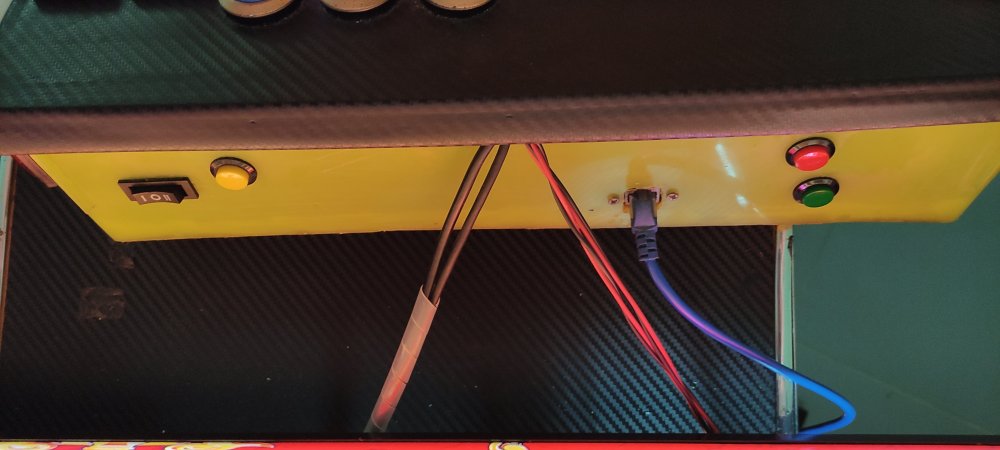
And finally the change machine next to the cabinet. This uses a JY-142 board for change, and a Arduino Leonardo board for MFME credit.
in switch position 1, it gives standard change, and also acts as hopper 3, in Triac output mode only.
In switch position 2, it gives credit on MFME for various notes.
The coin slot on the front acts as a normal coin input or refill.My next plan is to use a bigger cabinet with 4 hoppers in it, and a note acceptor. Maybe I will start that later this year? I already have most of the stuff I need, but am waiting to move to a bigger place.
-
 7
7
-
 1
1
-
-
5 hours ago, Road Hog Mad said:
£63 for a hopper, there was someone on here who got some cheap wing wong hoppers working, who was that?
Properly me?
The last hopper I bought was exactly 20 Squid new with postage, but the coin sizes I use differ from the UK.
The big black "wing wong" hoppers are actually very reliable as they only have a 240v motor and a 12v opto sensor on them. The one in my cabinet has been running for over 3 years now, and I have only recently had to replace one of the external relays so far. The other hopper I use (Blue one) holds less coins has had no issues so far. -
8 hours ago, MPU_FIVE said:
I decided i will stick with 16 buttons as that's the max one PacDrive can handle
Don't forget that you need output 15 and 16 if you are adding hoppers, unless you add another Pacdrive ID#2. You can still more buttons to the IPac , they just wont all light up. For example, I added extra buttons to the back of my button box for some shortcuts for Full Screen, Random Game, Escape , and Volume +/-, which do not light up. I use 14 main buttons on my cab, and some of them get used twice on layouts with tons of buttons.
-
 1
1
-
-
-
Output 15 and 16 is what we normally use for hoppers. Try using output 16 for hopper 1 and see if that helps. Don't forget to unplug the Pacdrive & restart MFME between tests. Or you may mistake something that works, as another failure, when it wasn't.
BTW. Sometimes you can find the Triac numbers by looking at the Effects Tab. Or open up the Diag menu, and tick Misc, and watch what triacs get triggered when you collect a win.
-
 1
1
-
-
Anything pre 1990 would be just like the arcades when they were fun! Hearing them play in the background would be mental!
-
 3
3
-
-
6 hours ago, Psycon said:
I have just realised I need to put in the light number under value 1. Other than trial and error, is there a way to know what number the lights are?
Just to add to the video cja272 posted above ...there is quicker way to fill in the bulb values.
Make a PAC Drive Template first. Assign each output to a button on your cab, and Save Template.
Example:
Output 1-1 Label [Blank] Type "Lamp" Value 1 [blank] Value 2 [blank] Shortcut "Press your cabinet button to assign"For each layout, go in to edit mode and click Properties on each button, and assign one of your cabinet buttons to a layout button. When you finish this, go in to the PAC Drive settings page. Load your PAC Drive template and click Config. The bulb numbers get automatically filled in.
-
 1
1
-
-
That's mental! It's amazing what phone accessories you can buy nowadays. This reminds me of the "Pocketeers" we used to get in the 70's. 1970s Pocketeers Great New Games Advert - Bing video
-
11 hours ago, SuperStyles said:
So far I have only downloaded favorites and ones I've been wanting to try. Do any of you have games you want for me to try?
Which ones have you already downloaded? That would give us a clue, especially as there are literally a couple of thousand to choose from.
-
If you have a small screen knocking about, you could play with the "Duel Screen Mode" in preferences. For example put the instructions in the small screen, and have the layout in the main screen?
On my own setup, I edit all the layouts backgrounds slightly. I make the background black, and then add blank height to the top of them to push them to the bottom of my screen, so that when I press F3, they fit nice and tight.-
 1
1
-
-
'Problem being' that you said "The vertical 4k TV is too big for most fruit machines". That is why I mentioned the upscaling:)
My TCL is also 43" (I forgot its size) and could be the same panel? and it was terrible at upscaling small layouts:(
-
7 hours ago, dnsmate said:
(The vertical 4k TV is too big for most fruit machines, but works well for Pinball FX3 and arcade games with 4k Bezels.)
Youtube Video ExampleI tried watching your video, but it came up "Private video", but I suspect that you have the same problem I had. I had a 41" TCL 4k screen in landscape mode, but the upscaling was non existent. Only layouts that were designed in 4k looked as they should.
I just upgraded to my old Samsung (55" 4K curved screen) and the difference is night and day.
-
 1
1
-
-
This is a funny one. I could only make this one take 10p's and Squids, and pay out 10p's x2, and squids. It was not the only scorpion 2 BFM that had the same quirk.
-
 1
1
-
-
The red wire on the top right is just a common +5v out of the Pac drive. All the LEDS use this for the +5 voltage, and can be linked together.
The Black wire is the negative for that particular LED output IE:#8 which gets assigned in your Pacdrive settings in MFME config to the corresponding button.There are 16 negative outputs on the Pacdrive. Most of us use 1 - 14 for bulbs, 15 for hopper 2 motor, and 16 for hopper 1 motor. For more than 14 LEDs we use an additional Pacdrive pre set by ultimarc with ID#2.
-
35 minutes ago, Psycon said:
Ok I will prob get the azkoyen hopper if its easier to plug in and set up. £60 seems to be the average price I can find so far. What cable will I need to connect it to the pacdrive?
The PacDrive comes with a USB Printer style cable that goes into your PC. The outputs on it are simply screw terminals, so you wont need any special type of cable on that side of things, so you only have to worry about the hopper connection - depending on what hopper you choose.
One thing I would like to mention - while you are in the planning stage, is the screen. That (to me) is the most important part of a build. The bigger you go, the better the end experience. Some newer layouts are 4k, and older layouts can be upscaled with a decent branded screen in portrait mode.
-
I use the cheapest hoppers possible, along with external relays, to trigger the motor, and opto sensor (coin out ([). Others use the ones with built in SSR (solid State Relays) which are more expensive. You can use any Parallel hopper as far as I know, its just a case of what voltage, size and price you want to pay.






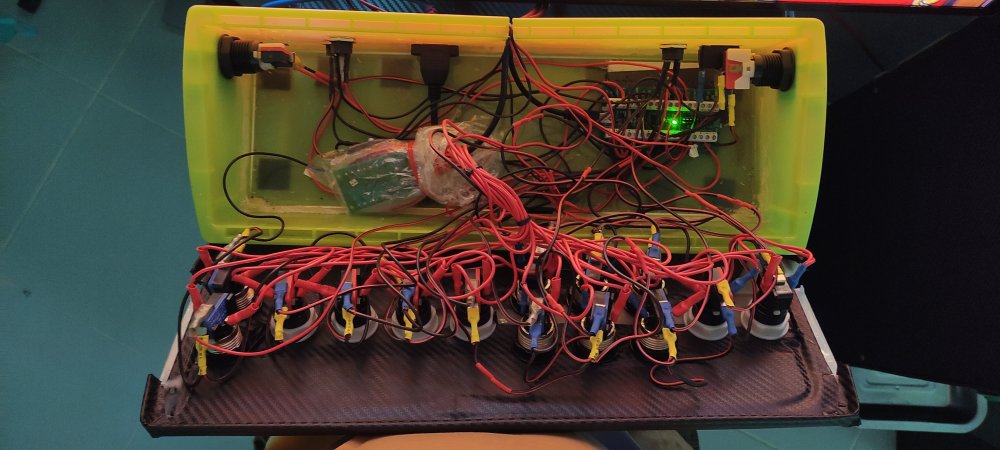
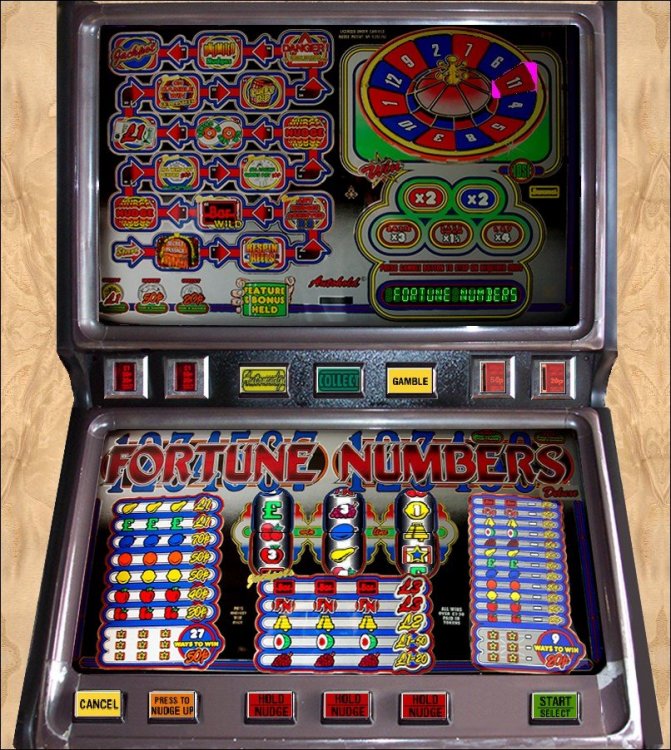
New cabinet build from a beginner
in Cabinet Building
Posted
Is this your hopper?
Azkoyen Hopper UII - Parallel Protocol Rev 1 2011 | Manualzz
If so then you need to check pin 9 and ground with a meter, whilst coins are popping out.