-
Posts
3,544 -
Joined
-
Last visited
-
Days Won
39
Content Type
Profiles
Forums
Gallery
Downloads
Articles
Posts posted by wearecity
-
-
I mean a Phoenix tech machine.
-
-
How about another electrocoin hi tech next Reggie.

-
It is good to have it organised. It helped that from the very early days, I sorted things into folders. The first emulator just did MPU3/4 machines, so that was easy to do. Then when M1a/b support came, I simply created a M1a/b folder and put releases on that tech in it. Then obviously as new techs were added, I just did the same.
However, I never had the game manager set up, at all, at first I loaded it, it was a complete mess, because people name machines blah, blah, 90% 25p £15 dx res for instance. My way of getting to a machine at a minimum, file, load game, browse to tech folder such as spACE, then into the machine folder, then finally click on the game name.
Now I can scroll through and see at a glance what machine I fancy playing.
-
It a rewarding experience, once you get going. I never used it really before V5, but now my MFME, opens up in the game manager.
Once you get into it, you'll find it is a never ending project, because there is so much to add and when new layouts are released, you'll be looking around for flyers and pictures, to have the ultimate game manager.
Give it a go, but if you've hundreds of layouts, be aware, it will seem like a chore first.
With the game manager able to filter, it doesn't matter, certainly at first, if you have every machine in one big folder, named mfme machines or whatever. You just point the game manager at that folder and it will find all machines.
I'd suggest starting slowly with a tech that doesn't have many machines released for it. Filter it to just show that techs machines, then set about, loading them, renaming them and while you're at it, pressing f3 when loaded and f8 to take a screenshot.
It will then give you an idea of how, once you've done every single machine what it can look like at the most basic level. Then you set about adding extra stuff, like flyers, pictures of real machines.
Below is my WIP game manager, the other two pictures, are how I have the machines, stored in tech folders and each machine in its own folder, but that's a nice to have, but isn't necessary for the game manager to function or for you to set up your game manager, like mine in the first picture.
-
18 hours ago, Reg said:
No no mate - you must update your Game Manager.
...remember, all it takes is one wrong entry and it puts all the other work to shame.
Don't let it sit on the back of your mind...
...don't think everytime you load it, you know it's wrong because you've not updated it...
...don't be the man who has an untidy game manager.
Remember OCD stands for ONLY CORRECT DETAILS.
I expect to get a second wind, but the basics are now done and want to get some layouts working properly.
I notice you're a bit lazy in the add/edit notes section. You put BFM, S5, Multi, I put Bell Fruit Games, Scorpion 5 and 25p/50p/£1.

-
My head is spinning FME wise at the moment, so one for the back burner for me.
-
So just a quick update, managed to finish off renaming all the layouts today. Once I got started, thought I may as well finish them all off, as I didn't have as many as I thought to do.
So I now have all the layouts named how I want them, with a screenshot of each machine. There are some, screenshots, I need to update with better ones, as some layouts came with a very low res BMP, or I'd took some years ago.
Got a handful of flyers, now showing in the flyers tab also.
Still next up, going to reload and deleted some of the worse looking DX's and some duplicates, will be a lot easier to sort through, now I have the screenshots. Also put some more flyers and cabinet pics in place.
-
 1
1
-
-
Oh yes the more flyer/cabinet pics the better.
Yes that's a good idea to check WIP. I was going to write it down or add notes, to the notes tab, but I'd already gone through quite a few before, I thought, hey wouldn't it be a good idea to start noting what isn't working correctly lol.
I will be going through all the layouts again, so will start to do that when I start from the top again. I have a pretty good memory anyway and can remember many of them, just like I remember comments, about issues, some layouts had when they were released, years ago, like only pays out in 10p's or only plays in door open mode.
-
Well, my Game Manager is finally starting to really come together, but there is still much work and tinkering to do.
Having completed the renaming of all layouts previously, I've set about entering the details in the add/edit notes and while I was at it, taking a screenshot of each machine. I'm now roughly about 150 machines out of 861 away from completing that task. I'm hoping to get that part completed by Monday, while the footy is on over Sunday and Monday, which is well ahead of my original target, which was by the end of January. It's quite addictive once you get going and you start seeing the results, I.E I just do one more layout lol.
Also, I've deleted some duplicates and I expect to delete some more amongst the final 150.
Anyway, I still have to fill in the odd detail on some machines, where I can't tell who the manufacturer of the machine was (most are old machines from the 80's without an alpha) and sometimes the price of play can't be confirmed because, the layout starts to loads, but errors with an alarm, or just keep initialising, so I can't enter coins until I find out how to sort these issues. Didn't want to spend time trying to figure it out as I was going, because, I'd still probably have had 700 layouts to do.
Once I've done the final 150, I'll make a start on finding cabinet and flyers for machines. A handful of downloads at least contain flyers already (I'm looking very happily at Pook here).
Also correcting any errors I find that I've made, for instance I don't want some machine notes to contain MPU5 and for some to have MPU 5. I expect I will be going through the game list and loading up machines several times.
After that if I can work it out, I'll hopefully get a decent video up on youtube, to show the progress as it really does look great and might encourage others to do a tidy up.
Ultimately, it will always be an ongoing project as it will never ever be 100% complete, due to a lack of cabinet pictures/flyers of machines in particular. But I'm actually really enjoying trying to get it as complete as possible and discovering, some excellent machines and DX's I'd forgotten about, along the way.
-
 2
2
-
-
23 hours ago, Reg said:
...don't worry, I have plenty of surprises!!!!
...nice work on your tidy up but once that is done, you've got the cabinets and flyers to worry about !
So, piece of advice, try to keep a directory structure and naming such as...
Club Desertislandfruits
- DX
-- clubdesertislandfruits_epoch.gam
-- clubdesertislandfruits_epoch.ram
- DX1
-- clubdesertislandfruits_epoch.gam
---clubdesertislandfruits_epoch.ram
- Classic
-- £250
--- clubdesertislandfruits_epoch.gam
--- clubdesertislandfruits_epoch.ram
-- £250
--- clubdesertislandfruits_epoch.gam
--- clubdesertislandfruits_epoch.ram
...so what I am showing here, is regardless of the type of layout keep the naming convention excatly the same across ALL OF THEM.
When you then drop flyers or pictures onto the Game Manager the you would only need to drop one instance on one of those layouts and it would appear on all four as it pulls it from either the Cabinets or the Flyers directory that is in the same folder as your MFME.
Staying tidy early saves you a lot of work later.
Some good advice, about staying tidy, as it will definitely save time later. I decided to go for number 6 from my list, add/edit notes, so far only a handful of machines done, but going to get more done while, watching the football, takes away some of the monotony of it all. Can't stand in life, doing anything routine or the same task for more than an hour or so at a time. Never be good at data entry or on a factory line.
I think, I'll also start doing some of the other stuff along the way, such as deleting really poor DX's of machines, I'll never play and duplicate layouts, that I no longer need due to V5 scaling.
Hoping v5.x or whatever the next MFME update, is out at some point, I hope it doesn't muck anything up, after all the work done. Anything I can do to ensure all work is saved, even if V5.x tries to overwrite any changes etc...
-
I didn't think you'd not release, but thought, you might want to keep them as a surprise. But I guess that would
meanhope, you would only be able to show a very tiny list of machines lol.I've finally completed the first part of my tidy up of my Game Manager. I've spent at least 6 hours, loading in machines and renaming them. Like you I just like the machine name shown and none of the other spiel like FUAT! or thanks too, so and so, etc..that's what the notes in the layout are for IMO.
I currently have 855 machines in total.
It's a mammoth task and I'm not sure what my next part is going to be. Amongst the things, I need to do are
1/ Get a screenshot of each machine.
2/ Delete some very poor looking layouts.
3/ Delete some duplicates, particularly where I have 1600 & 1280 versions of the same machine, as we no longer need to worry about resizing.
4/ Decide whether to resize layouts within the editor to get rid of side art, although as V5 remembers the layout state on close, I might just close most off at first.
5/ Decide if I want machines to be named, 100% correctly or not. I.E. Club before the name of all club machines, or leave it if club appears at the end of the name of the machine. Also machines named Casino, do I want Casino Crazy Fruits, or Crazy Fruits - Casino.
6/ Enter details as per this thread, add/edit notes, maybe simply, but a task loading and entering details of 800+ machines.
7/ Correct any spelling errors, I've made during renaming layouts.
8/ My head hurts.
-
There may be one or two you might not want to show in that machine list.
Or is the list as they say for illustration purposes only

-
I like it, it's something different. I quite often don't have anything playing in the background, when playing FME, because if I play music, I like to generally hear it.
With this, you can play the machine, with the volume of the ambience sounds turned down low enough, so they don't annoy, but you can hear them and they feel like they are in the background as well. I'm hearing much more hey micky, then the bloke talking and I assume, giving machine playing advice.
I would imagine, if you had a decent sound set up, you could direct this file to playing in surround on speakers at the side and behind, while having MFME only play through the front speakers. Sadly, I don't have this sort of set up lol.
-
I'd love to have a Game Manager set up properly, like Mame, but with hundreds of layouts, probably well over a thousand for some, it's a massive task for long term FME members.
There are some strange things about it too, for instance, I'm showing 2 DOND - Platinum layouts in my list, I only have one. Right clicking on one entry and choosing open folder, it opens my Fruits n Suits folder, an MPU5 machine.
I might make a start and see how I go.
The first thing I'd need to do, is to rename all the layouts without all the crud as I'd call it, deleting things such as DX, £5 80%, who it's by and for some reason, some have a dozen spaces before the name etc.... I like to just have the name of the machine shown.
I know Geddy's dat is a god send for some, but that too, adds what I call crud such as ver numbers, DX 01 etc, to a completist or those who keep several versions of layouts it's a dream no doubt, but I just like to keep 1 layout for each machine and 99.9% of the time, it will be DX's as well.
I'm not a messy bugger at least, when it comes to my FME collection, as you can see from my pictures attached.
-
 1
1
-




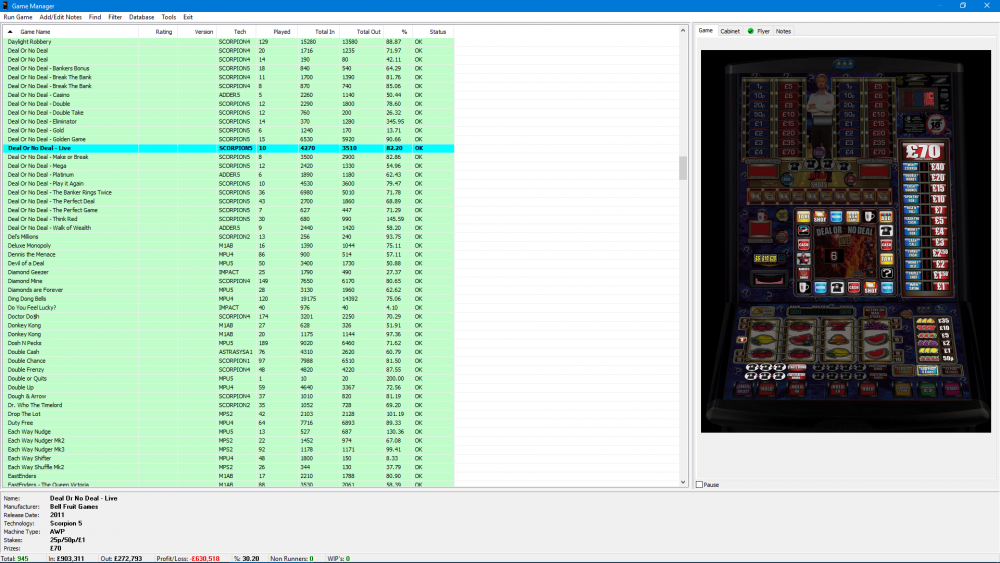
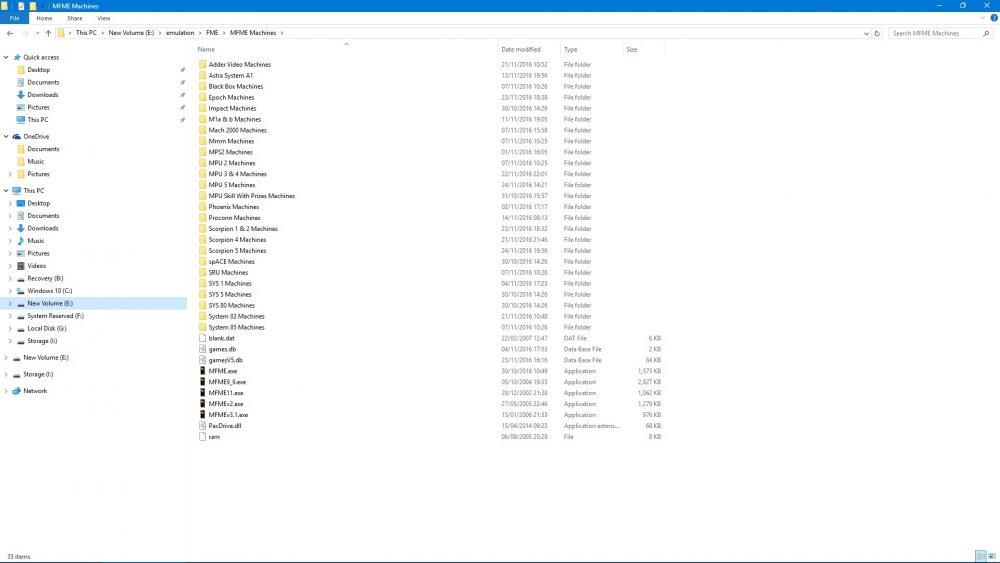
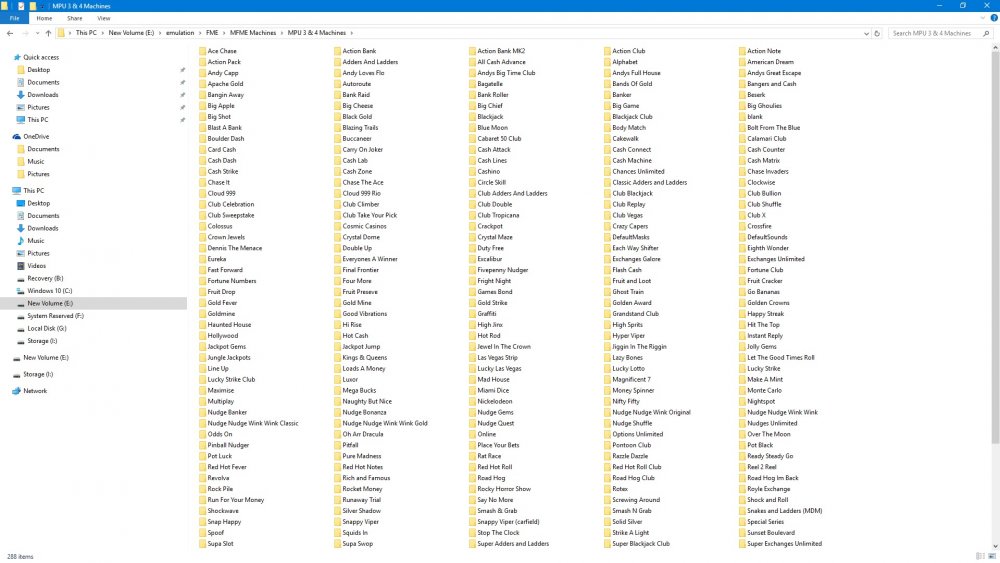
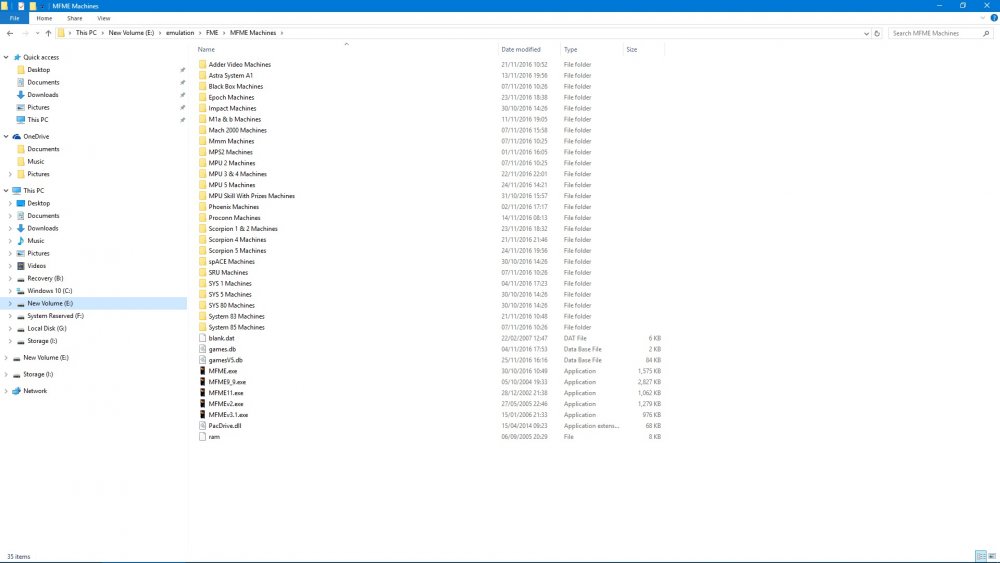
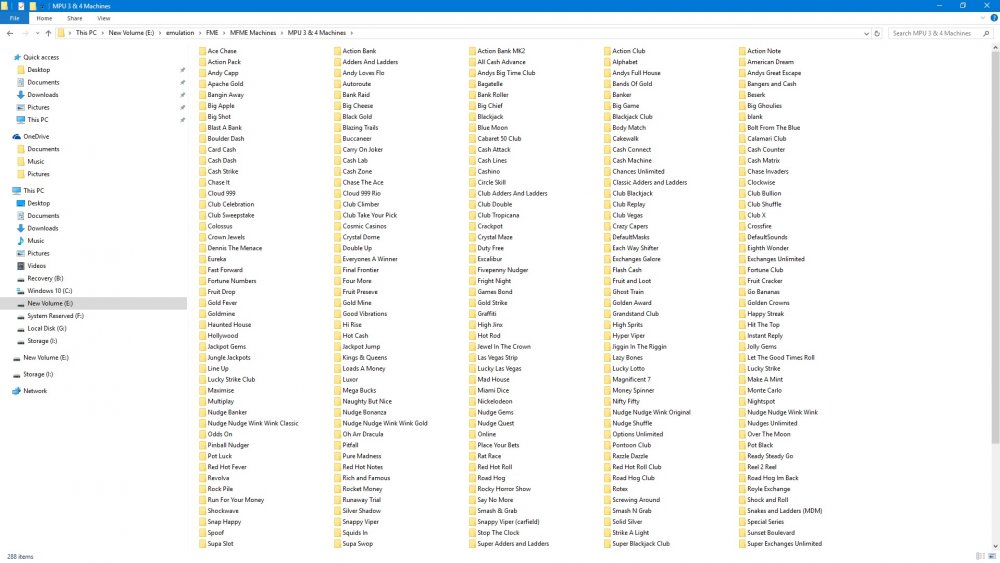
MFME for New Designers
in The Laboratory
Posted
Ok, it's rubbish and I could make it better and will use it to experiment with the emulator settings, but for now, I just want to show what anyone can achieve by simply following the layout guide.
MFMEGUIDE B7'S.zip