-
Posts
1,912 -
Joined
-
Last visited
-
Days Won
36
Content Type
Profiles
Forums
Gallery
Downloads
Articles
Posts posted by Ze Frog
-
-
Should be an interesting build to follow, plan on doing my own at some point in time.

-
Hey @partee, how you getting on with it all?

-
Just now, partee said:
thank you very much Ze Frog ill put this in practice right i have all day today hopefully its done today or sometime tomorrow after work and again thank's alot

Your most welcome.

What are you using to lamp your artwork?
Just a heads up, always double check off and on art are the same size, and if you add any contrast or brightness changes outside of the lassoed lamp area, you need to do to off image also otherwise it will create the difference of lightness or contrast in box surrounding your lamp when imported. You are probably well ahead of the curve on this judging by the way you have gone about this so far. Was a mistake I made on Big Ghoulies in my early days, was gutted when it was all screwy at the end, especially after using a track pad on laptop to do the whole thing.

-
46 minutes ago, SocialDragon368 said:
This was once @Mocochoco's release, why are you using the image?
I think what he's done is used it to place all the lamps before creating the artwork, a smart move to save labelling everything.
-
 1
1
-
-
18 hours ago, partee said:
For lamping you need to take the image you have and save that as 'off' image. Then take that 'off' image and use Photoshop or Gimp, something along those lines that allow you to lasso each lamp, then add lighting effect to each individual lamp and save as on image.
It's a laborious job the first couple of times, but after a while it's quite satisfying.
Fair play to you though, only just joined and already having at it, kudos to you.

-
 1
1
-
-
-
I've no idea, mainly because they are European layouts. We do have some European creators and machines though @Spidy21982 I think comes to mind.
Actually interested in finding more European layouts and forums for fruit machines myself as there are a lot of decent and readily available images to work with.

-
9 hours ago, partee said:
Yes you're right, i have to start learning photoshop also, but yes all and all looking good and looking foward to learn alot from you guys thank you all for your good vibes, right now i am just waiting 2 more days to download the book and start my journey...

Good on you, it's nice to see someone else wanting to give it a go. You'll get there, I'm dire on a computer and still manage to produce passable layouts. If you ever want an image enlarged or to see if it can be tidied up, send it in a PM and I'll run it through Vance A.I. It's no magic bullet,but it can make an image a lot clearer sometimes.

-
 2
2
-
-
23 minutes ago, partee said:
i see yes that's exactly what i need i want to start from scratch not trying to rush anything because i don't want to miss anything i want to take one step at the time even though it takes me time thank's for the reply

And Photoshop, for me that was the biggest learning curve, so definitely watch some tutorials if you are new to it. Starting off probably best just finding an image which is already nicely proportioned and doesn't need manipulation and then you can focus on lamping effects. Unless you are already accustomed to Photoshop and then you'll be up and running in no time.
-
 1
1
-
-
6 hours ago, vectra666 said:
Long time ago but I learnt the basics from a guide by hitthesix and Ross although I had massive help from the other excellent creators at the time
tommy c, ploggy, dad, pook, ady the list is endless all the best imo. Still get help to this day and I’ve made 599 so far….
599!
 Jesus Christ on a bike!
Jesus Christ on a bike!
Fair play. I'm thinking of doing more European machines, flyers and decent images are plentiful, but it's finding the European classics etc.
 Is there any sites you know of that deals with the European stuff more?
Is there any sites you know of that deals with the European stuff more?
-
 1
1
-
-
That's one mighty impressive build.

Fair play fella.

-
4 minutes ago, vectra666 said:
Get you image/flyer then always firstly convert it to bmp as that’s format won’t lose quality we’re as jpeg does
do this before resizing or off/on images
I never thought to just use that format in Photoshop process. Thanks Vectra.

I'm really not up to speed on file types.
-
11 hours ago, partee said:
Thank you very much for this book, i will start here thank you for giving me the fisrt start kick
 also i have a quick question, to start your first layout you need a jpg "picture of the slot or layout you wanto to start with? where can i get one?
also i have a quick question, to start your first layout you need a jpg "picture of the slot or layout you wanto to start with? where can i get one?
You will need to find an image in Infections Images section, or online. Then you will need to use Photoshop or similar to make the image how you want it, starting with an off image. Once off image is done then take that image and lamp each part that needs lighting and save as on image. After leaving Photoshop you will need to convert whatever format you are using to .BMP file.
It's actually pretty easy, I've only been creating for a year, but once you get the jist of Photoshop it's really not too bad. I'm still learning though, but creating far better than where I started, so in another year hopefully even better.
Good to see another newcomer ready to give it a go.
 I started firstly by doing a classic, I strongly advise giving that a go just to understand how things work more. I used a classic already done, but figured out the lamps and buttons 95% myself and used the original layout to check afterwards to see if I had the correct lamp numbers etc. Be warned, lol, once you start it's pretty addictive after the first stage, admittedly the very start was a bit of a chore, but I don't really like being defeated and with the help of others along the way got a relatively good grasp on things.
I started firstly by doing a classic, I strongly advise giving that a go just to understand how things work more. I used a classic already done, but figured out the lamps and buttons 95% myself and used the original layout to check afterwards to see if I had the correct lamp numbers etc. Be warned, lol, once you start it's pretty addictive after the first stage, admittedly the very start was a bit of a chore, but I don't really like being defeated and with the help of others along the way got a relatively good grasp on things.
Still hit the odd snag, which can be annoying, but always someone willing to help if they see you putting the effort in.
-
 1
1
-
-
On 17/11/2023 at 16:04, slotsmagic said:
I think we are all just getting older and our reflexes are letting us down

Tell me about it, I'd have no chance of hitting stuff I could way back when.

-
On 22/08/2023 at 12:11, slotsmagic said:
While this post wasn't directed at me, I've potted loads of club machines over the years. Issue was finding out that there was so much variety in the way the jackpots were available.
Some were an easy enough force, a bit like a longer winded pub machine session. Some were utterly unforceable, and the jackpot / cashpot just seemed to be unlocked at random (although more likely it was a set amount of credits between them, say 10000 credits or something daft).
Some were (or at least appeared to be!) literally just pub machine code, with an extra prize on top of the ladder. They typically played like a pub machine of the day, with a massive block before the jackpot.
Some of them the feature had bugger all value, and you basically had to wait for the machine to either drop the jackpot / cashpot win 1 symbol away on the winline and give nudges.
A method on LOTR's, can you share with me please?
 Been playing this like a total cluey in emulator, a method sounds interesting.
Been playing this like a total cluey in emulator, a method sounds interesting.
-
LOTR etc could streak until an empty, same with a lot of those Bellfruit era, Cop's and Robbers, etc. I remember having £60 to £75 streaks on a few of those machines and a £5 machine is only usually £75 max hopper. Lol, giving the money back was a bit mental.
As for jammers, to the best of my knowledge that was simply an eBay scam etc of people selling nonsense circuitry inside a key fob or similar, sometimes they had nothing inside except a piece of metal for weight.

-
On 11/11/2023 at 17:11, fruitsnappa said:
Use V5.1 to convert layouts and then play with V20.1 sound should be ok. Least it is ok for me with W10/11
You couldn't link v5.1 to here could you please?

Only whenever I try to find v5.1 I can find everything but, not sure why as it should be in just regular download area I'm guessing.

-
2 hours ago, fits said:
If you use F12 toggles between history and session.
Nice, I had no idea until now!

Thankyou.

-
2 minutes ago, slotsmagic said:
I think the issue is that the PC power supply is typically used for driving hoppers and the other components, and the PACdrive and hopper it drives needs to share the same power circuitry.
So with a teeny little PC or laptop you'll probably just have a little external PSU providing a fixed voltage. With a desktop PSU you'll typically have a range of cables with different specs you can easily drive other components with.
Ah, yeah that makes sense. Lol, I totally overlooked that part of it.
-
10 minutes ago, davep180 said:
My old win 7 pc with real basic gfx card runs mfme, old quiz machine games and basic mame stuff ok, but it will struggle to do anything later emulation wise. Win 10 is a minimum for latest mfme, so I guess any basic pc that’ll run that, should run mfme? Ideally any new (used) pc that I buy will be around £250 max! I don’t expect a massive upgrade for that. Any suggestions?
If you need a cheap PC though, really you want to get an office computer from a couple of years ago or something. You can usually get them really cheap, then add a graphics card. A lot of companies upgrade every few years, if you know someone who works in office type work you could ask them to let you know when upgrade is happening. I had a friend year's ago who would make serious money by literally just buying up all the old stuff from companies in bulk for dirt cheap and selling them on eBay.
-
6 minutes ago, davep180 said:
My old win 7 pc with real basic gfx card runs mfme, old quiz machine games and basic mame stuff ok, but it will struggle to do anything later emulation wise. Win 10 is a minimum for latest mfme, so I guess any basic pc that’ll run that, should run mfme? Ideally any new (used) pc that I buy will be around £250 max! I don’t expect a massive upgrade for that. Any suggestions?
What CPU is your windows 7 PC running? Only you might be better off adding a bit more RAM or more powerful GPU, or an SSD.
I'd skip Windows 11, and buy and install disc for a few quid and run that. You don't need the license to activate either.
-
41 minutes ago, slotsmagic said:
I tried using a micro PC (teeny little Lenovo) in one. It's fine for free play e.t.c. but it'll cause issues when it comes to running real coins. So it'll be parted out and swapped with a proper tower at some point.
But if you just want a fun way to play a collection - yes, laptop innards or teeny PC would be perfectly adequate, just make sure it's not totally ancient.
Ah, I see. Yeah, I'd definitely want a coin mech and hopper as well if I was going to the trouble of building one anyway. So is a PC better because of IO connections?
-
4 minutes ago, davep180 said:
Everything is on a budget unfortunately. Hopefully I can upgrade my main pc and then put that into the cabinet.

I'm surprised more people don't use old laptop internals in these cab's, lot less space consumed.

Nice build though. I might try and build one at some point, some inspiring stuff for sure.

-
 1
1
-
-
On 06/10/2023 at 19:10, AK45 said:
While looking around the web looking for various things for the emulation side of things i do like hyperspin launchbox etc i came across this site which has this PDF file and thought it was quite interesting.Im not sure if this is well known but here it is anyway
Magic Tricks - The Fruit Machine Code.pdf 621.66 kB · 16 downloads
https://cdn.preterhuman.net/texts/manuals/magic/Magic Tricks - The Fruit Machine Code.pdf
AK45
Thanks for this.

Absolute comedy gold.
 Funny thing is, this was probably on eBay or whatever back in the day for a price.
Funny thing is, this was probably on eBay or whatever back in the day for a price.
The bit about aiming for the bells reminds me of that Fast Show sketch someone posted a while back.

-
 1
1
-




.thumb.png.9ad036d8622d38504a11cabfae28fe45.png)
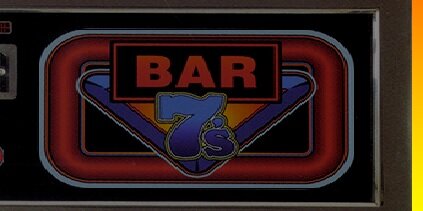
OASIS (working title)
in Arcade Simulator
Posted
So much of what you manage to do is really beyond me, but it's incredible to witness, great stuff.