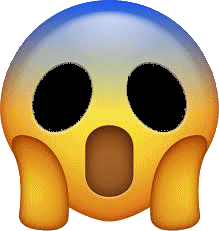-
Posts
2,664 -
Joined
-
Last visited
-
Days Won
119
Content Type
Profiles
Forums
Gallery
Downloads
Articles
Everything posted by johnparker007
-
Slowly progressing with this 3d modelling lark - still doing the Smash n Grab era cabinet model, not worked out how to round off the corners of those top and bottom glass metal trims, but they've had enough out of me for today Reckon I'll do another night's tweaking on this, then see about getting the old Smash n Grab DX running in it...
-

Painfully Slow - Machines that are just Slow to Play
johnparker007 replied to Reg's topic in Emulator Chat
If it turns out to be the case that is a shame. I will continue to hold off doing any intensive work on anything like that for now, and keep working on Arcade Sim (which is emulator-agnostic, it can be driven by MAME running fruit machine data layouts). If you need any pointers on getting Cheat Engine to speed up MFME, gimme a shout, I'll perhaps knock up a very quick guide -

Painfully Slow - Machines that are just Slow to Play
johnparker007 replied to Reg's topic in Emulator Chat
I did actually think about this for the 'auto-player' when I was doing my turbo startup feature for arcade sim - you can just use the off-the-shelf Cheat Engine to run MFME at turbo speed once you've started the auto player. I'd put it to one side in my mind, as I am still unsure if Chris's code is now lost, or if it will one day find its way to the community. If it's certified never to come back, I was planning as a long term project to build on my DLL injection work, to develop an enhancement suite or 'player' - such that you would use MFME as the emulation core, and it would render the 2d layouts via Unity engine, and have various things like support for bulb 'ramp/decay', turbo start until machine has booted (like you can already see in Arcade Sim)... and whatever else can be dreamed up within the contraints of DLL injection hacking to enhance the final released MFME version. But yes, you can definitely make autoplay run fast (insanely fast if it's pre-Scorpion 5 / MPU 5 tech) - just using standard cheat engine -
Thanks man ...I'm realising it's a bit of a rabbit hole this 3ds Max! I'm just trying to get familiar with it at the mo - everywhere you look, there's a million menu options... I've started on the cab Barcrest used for Smash 'n' Grab, plus quite a few others in that era, to get more practice in - the cab so far: Next have to work out how to make the metal 'trim' around the glass panels, plus maybe T-molding. Thanks bud You and me both... I know the Visual Pinball folks have a side project on the go; 'VPE' - that should allow for playback of VP tables in the arcade (ie. under Unity game engine). So there'll be basic 3d models with textures via the streaming texture system, then hopefully I can additively load the selected pin at full detail/playable without having to take the user out of the arcade scene. But it's early stages over there, so pinball is put to one side for now, it'll just be MFME/MAME stuff initially
-
Well I've had to stop, there's only so much 3ds Max I can learn in one go, and I'm getting fed up with it! But this second attempt at the JPM Vogue cabinet showing more detailing: So they definitely are doable, even by a non-artist like me ...just takes time to learn the 3ds Max stuff, and work around all the gotchas involved in getting the model to correctly import to Unity (still having problems with 'rotations' not coming over properly, but at least figured out getting the scales to match up...) Will probably just keep chipping away at learning Max for a few more days, and hopefully I'll be able to iron out the remaining problems I'm having and start cranking out the cabinets.
-
Thanks man All the machines just have this fairly bouncy setting for now. Later I'll be checking against youtube vids, and setting a roughly accurate 'bounce level' per machine. Right - I'd best get back to learning the 3d modelling and get this Vogue cabinet looking a bit more shipshape... then probably onto the JPM Electra cabinet as I have the decent manual image found by @Tommy c
-
Been working on various improvements on the converter - here's Indy looking a lot better now Also we have a bonus ...the jackpot lamps animation works correctly in arcade sim (in MFME it 'stalls' due to too many lamps/blended lamps changing at once). If you want to see it, this link skips you to near the end just before the jackpot animation: https://youtu.be/ugoPpLbv7aM?t=920
-
I've done a bit more on this first pass of the Vogue. It has some issues, visibly the interior of the sides is transparent, plus a bunch of not visible scaling and offset issues I have to work out, to do with getting stuff from Max to Unity. Plus then Indy threw up a whole bunch of new converter issues But, I've fudged and hacked, just to get a first look at it running (with a bunch of graphical converter issues thrown in for good measure) in a extremely basic 3d Vogue cab. Nice to have an oldie in the arcade!
-
Mate that looks really usefully indeed Thanks very much for digging it out Looks to be perspective drawn (or perhaps rendered on early CAD software) - angles certainly go to vanishing points, so I should be able to get a side profile and perhaps more later on as I get a bit better at the 3d modelling. Thanks again, that really is great... any cabinets like that where the whole cab is visible with a good amount of side showing, either from photo or manual are very welcome
-
Sorry to hear about your laptop @slasher - hope you can fix it
-
Cool thanks! I mean it's just a basic thing as I was going to be doing it anyway in some form for the arcade sim, but online accessible is better I've sent an email to an old email address I have for you inviting you to edit, so then I think you should be able to change stuff - gimme a shout if it didn't work!
-
It's a shame we don't have an online official database for fruit machines, the way pinball has ipdb, movies have imdb etc. ifmdb.com is being squatted, ifmdb.world or something is available. For free, we could just start a google 'sheet' doc. Make it viewable by anyone, editable by invite only for trusted forum members. I was planning to do something like that (linked tables) for my arcade simulator thing, so for a machine I'd have like: Machine Name Manufacturer Year of release Cabinet etc... Then have subtables for Manufacturer, cabinet etc. It's more so people could say: 'generate a medium sized arcade, with only JPM Vogue cabinets and Barcrest cabinets' 'generate a large sized arcade, with only machines from 1992 or earlier, excluding Bell fruit' etc... (and the Cabinet would be a link to a cabinets table, that would contain dimensions data, photos, 3d model etc) But really such a database would really want to live online, rather than inside the arcade sim EDIT: I've done a quick start on my lunch, as I need this for arcade sim anyway All the JPM Vogue cab machines from a thread on fruit-emu. I'll leave this public link here, if anyone wants write access to add data rather than just view data, hit me up https://docs.google.com/spreadsheets/d/1wOMCTOBThxv8AgPYb-suvmM6AuXpqAOsVCyJUlofjvA/edit?usp=sharing
-
Thanks I've downloaded a bunch of these already - they're more popular so a lot of models are out there, whereas the UK fruit machine scene is pretty niche. Believe it or not, that Atari model you've posted is the exact one I've used as a placeholder test in the arcade for housing some MAME games! (lighting is knackered so cab looks very dark, it was just for a test the other night)
-
Thanks Tommy there are some proportions slightly off, but I figure I should just get through this one first, and then do a few more (simpler) ones. Plan is to then come back to this for a second pass when I've got more modelling skills, and clean it up/redo it. I won't be able to make anything else, like cars or helicopters - just arcade cabinets! All images are handy, thanks mate I know the user @infection and @Player are involved in collecting and cataloguing images, thanks guys - I've been having a browse through those google drives. Did they often show the whole machine in perspective like that on the older cabinet flyers? Most photos (from ebay/for MFME layouts) never show it, as it's usually blank, so not worth taking a picture of. At least they used to reuse cabinet designs between lots of different games, so just one grainy flyer per cab design should be all that's needed to get it to a 3d version, that can then house a bunch of different layouts. For how I'm currently making these cabinet models, the most useful picture is one showing the whole left or right side of the cabinet - like in the grainy flyer of the JPM Vogue above. This is my workflow so far, completely relies on seeing a photo of the whole side of the cabinet:
-
Using the '2d' side view I extracted above from the grainy flyer, I've made a start on modelling the JPM Vogue cabinet in 3DS Max. Full disclaimer, I've not really used this package, and I'm not artist! I've got to this so far... looking forward to getting back on this soon to see how far I can get. In retrospect I've perhaps picked a harder cabinet, the 80s brown wooden ones look a lot simpler... but I'll hopefully be able to get it vaguely usable, at least enough to get Indiana Jones running in it
-
Don't tempt me, there's free kitchen sink 3d models out there, like these bad boys! I've been tinkering with image wrangling, managed to extract an 'ok' side profile from a perspective shot on a flyer (JPM Vogue cab): Going to try work out how to build 3d cabinet side panels from this 2d image as reference...
-
Hi @MrRog - there's an awful lot of great layouts these days, I don't really get to spend time playing them as I'm usually busy working on some research or coding when I do get 'hobby time'! Off the top of my head - the Happy Hour layout from Pook aka DXcellent is nice and clean, would look good in a cab.
-
Thanks guys, these are all great ideas - happy that I've already found some measurements just going through a bunch of pdfs. Will definitely look into that avenue too Vecs once I get up to speed with making/adapting cabs in 3ds Max
-
Hey that would be awesome, thanks mate - I'm definitely after measurements, technical drawings of the cabinets, anything like that Still not gone too far into looking at the cabinet modelling, but I think with just a few simple measurements, and the right reference photos, most/all lengths can be derived. Actually - is there a rough list of machines that used this cabinet? It's be great to know what the total width of the machine is when looking from the front, and the total height of the machine... the depth could be useful but not essential. It's be a bit of a soduku puzzle - from the width, I'm guessing that's 3/4" ply, same as pins and a lot of jamma cabs were built. So after subtracting 2x that off the width I have the width of the metal panels + glass - then work out their width with scaling, getting us to the glass width. A perspective warp and then at 90 degrees, the individual glass heights could be worked out from the photo scale... Buttons are probably all standard size around this era... and then with a pic of the side profile of the cab, a little perspective warping and fudging, and you'd have the plan/side/front view measurements and cnc curved edge. Then it's just a case of getting a basic skillset up to model the cabs in 3ds max of similar. This'll probably turn out to be harder to master than I think it is lol ... but be great to have a library of roughly accurate cab models built up to start converting the older layouts into Edit: ooh, remembered I'd bookmarked a couple of google drives from the resource gatherers on here - had a scan, first manual I opens up had a 3d wireframe render in the manual... I wonder if I can 'prespective trace' that back to a model's measurements... feeling optimistic now Might spend a few days getting into this, see what's involved Next manual I checked has another wireframe, good call on looking in the manuals man! Cabinet name: Genesis Manufacturer: Barcrest Technology: MPU4 Height: 1680mm Width: 680mm Depth: 650mm Awesome info on this Barcrest Genesis cab, full cab tech drawing plus measurements too BFM Phoenix A.W.P:
-
Totally agree, the AI upscaling will never be substitute for a good source art. It's a tricky problem to crack for sure
-
The old codger's fruities are all definitely planned for, though I need to get to 'cabinet modelling stage' which is going to be a bit later on... Here's an example of a poorly proportioned Smash 'n' Grab era cabinet a student has done and shared online, that I'll be remaking from scratch in the correct proportions, with other improvements, all these things are bubbling away in the background
-
Thanks man What I've done to get the results here is; run the ROM in MAME. Record at native resolution of emulated game, lossless. Convert to h264, to allow the best balance of hardware accelerated playback/video quality/streamable. Playback each video onto a material as individual streams. I'm looking into getting the screens 'curved' like real CRTs, rather than flat like they are in the video...
-
Bonus second tech update of the day, since this is giving me strong arcade feels Done a quick video game attract mode stress test, it's nice and efficient, doing solid 60FPS with lots of performance to spare on my PC
-
Quick tech update Been working on more bug fixes, plus started some optimisation tests/work (RAM and CPU/GPU load)... here's a couple of short vids First shows a solid 60FPS when viewing a 'worst case scenario' (using extra copies of machines I have in so far to fill out the view) in terms of the amount of machine lamps visible at once. The GPU is spending around 2/3rd of the frame idling (waiting for vsync). The CPU is under very little load also. My CPU is an i5 @ currently clocked at 4.3GHz. My GPU is an Nvidia 1060. And here's a wireframe view showing how the scene is actually made up. When a lamp is fully off, its quad is not drawn to save GPU time.
-
Hi @MrRog One of the issues is getting 'clean' source images of a high enough resolution. The layout artists do a fantastic job with the resources available, though it can be challenging when all they have to work with is a grainy flyer from the 1980s! I did have a look into this and am planning to provide 'AI upscaled' machines (in cases where good results can be achieved from the source images) in the arcade simulator project. For more information of my preliminary AI upscaling tests and some general chit chat, see here: And for more information on the arcade simulator project (3D machines / AI upscaled virtual streaming textures (planned, not yet implemented) / VR), see here: