-
Posts
2,875 -
Joined
-
Last visited
-
Days Won
34
Content Type
Profiles
Forums
Gallery
Downloads
Articles
Posts posted by slotsmagic
-
-
2 hours ago, JamesW99 said:
It was from images that I was using to make my games without going into the whole story - not about my posts.
That must have been in the very, very early days then as I felt they (Barcrest) left the scene alone for the most part, if not entirely bar your personal experience. Although I am wondering if back in the very very early days it was Barcrest / their solicitors who originally resulted in the emulator being released for free, as I'm sure it was originally not free software.
It's not that I don't believe you, it's that I never recall anything like that being public at the time and can't think of how they would have even gotten your details.
-
58 minutes ago, mickn said:
Do any original las vegas slots emulators / roms exist?
The only USA slots emulated on here are a couple of IGT ones - see attached screenshot from my phone.
There are some UK games which are close to USA slots - but not exact copies. For example Barcrest (who were bought by IGT), made a machine called Rio Grande which is kinda like the USA machine Top Dollar. Not exactly the same but a similar premise.
When it came to Vegas slots I used to play a few downloads I got from elsewhere - but they were simulations and while pretty and sounding good, I don't believe they ran the actual machine code.
-
 1
1
-
-
5 hours ago, JamesW99 said:
I was really involved in the community for quite a while, being one of the highest posters (not the highest popularity but number of posts lol). Don't think that I was ever quite in the click but had quite a few friends in it. I stopped coming to the sites because of personal reasons (I was trying to not play any type of slots until I had my own playing of them under control etc. and had also had quite a bit of contact from Barcrest solicitors about various issues with created content). Things seem to have changed a lot in that there doesn't seem much of a scene anymore (maybe we have all got too old and £500 machines at bookies have destroyed memories a little), but read that Chris had died and was sad about that. I spoke to him on a number of occassions and he was always very well loved, especially what he gave us.
Really sorry to hear that - Is there still an active scene or am I missing best place to be etc? Thanks
Surprised that Barcrest's solicitors would have been interested in a prolific poster, unless you were sharing stuff like their digital games? I don't remember them being involved in any litigation in the scene.
There are definitely a few original members from the early days on here, and several whom can't be found here may well be at the MPU Mecca (fruitemu.co.uk) or DADsFME (dadsfme.com). Some will still use their original names but some will use aliases.
But plenty will have simply lost interest in fruit machines, or the emulation side, or maybe died in the chemical fires of old.
-
 1
1
-
-
6 minutes ago, DaZZaM said:
So this is my 2nd introduction as it seems the last one was deleted but I don't know why.
My name in Darran and I have been interested in fruit machines for as long as I can remember. my stepdad used to put a £1 in the our local pubs fruit machine when we used to go out with the dog together. he would tell me when to press the buttons for him. it was more a reason for him to have a sneaky half before we went home. I remember my first jackpot win when I was 23 and it was on a 5p Simpson's meltdown in the city centre. My first big jackpot win was in Psycho cash beast at my local pool hall when I was 25. Due to me and my friend taking turns a £1 at a time it took about £30 but we split the £250.
I am interested in playing these and other fruit machines using roms as it is an expensive habit, but not an addiction. Although I would really like to own my own fruit machine but my wife says no (I'll probably still get one).
I'm a 47 year old man with Asperger's and just cant deal with the loud noises anymore. I tend to get overstimulated which can be a bit of a downer for everyone. Well I hope this is enough to get accepted and hope to be playing roms soon.
Welcome!
You should have enough reputation from your first welcome post to enable you to download - but there are pretty strict limits on the amount you can download. Can't remember the limits off the top of my head.
You can access unlimited downloads by donating but there is no requirement to if you just download the occasional machine

As for your other introduction being deleted - that happens when your introduction thread has enough positive responses. Other threads you start shouldn't disappear

-
 1
1
-
 1
1
-
-
Just for reference the 3 Player Electrocoin machines (and indeed the single player variants - OXO Classic, OXO 777 and more) run on Phoenix 2 hardware. They might look the same as normal Electrocoin machines like Bar X or Bar X 7 on the outside but the technology is quite different.
Chris (Wizard) had started implementing it into MFME before he passed away, but the emulation isn't working fully unfortunately. I've tried one ROM and it doesn't work correctly. Not sure if anyone has tried the others but if they did work I'm pretty sure we would have working layouts by now.
-
5 hours ago, Boulderdash said:
It's probably better that they're shit, so fewer kids think they're a good way to spend money. That's how it starts
Valid point, I was thinking about giving value for money to them but I guess in most cases the parents are paying anyway so the industry couldn't care less about that.
I just can't believe that as usual, the industry moves to remove one form of gambling and replaces it with something significantly worse. Of course you've got the 35% payout to contend with... But then on top of that you've got the ticket exchange rate. Which means the actual monetary payout is probably closer to 17.5% and that's based on a (generous) assumption that the player achieves the abysmal RTP, and that 800 tickets is worth closer to £4.
11 hours ago, Altharic said:Tapping or rubbing the screen on machines apparently makes the 3rd symbol drop on the winline

Watching videos of addicts in Vegas is an eye opener. All sorts of ridiculous begging / chanting / screen rubbing and associated bollocks.
Sorry for dragging the thread off topic

-
1 hour ago, MikeyMonster said:
And, unless I am very much mistaken, SWP as opposed to AWP could be set as low as 30%!
Yup, I mentioned that at the beginning but they were limited to 30% (min) and I believe the highest you could set them to was 50%, but I doubt many were set above the minimum. Much like pubs out here where I'd say 3/4 of the fruits were set to 70% minimum despite the range from the manufacturer being 70-99%.
As I'm sure was discussed elsewhere here, but might have been Facebook - modern ticket AWPs aimed at children are decaled at 35% payout. Which is effing disgusting really. Assuming no streak or wins in between that 800 ticket jackpot (I believe they are capped at the ticket equivalent of a £8 cash jackpot?) could easily cost £22-£24. I assume there's some streak mechanics and other shenanigans at play so with a long term RTP of 35% I'd assume plenty of players see less.
As a recovering addict I've got quite a lot of hatred for the industry but that's a disgusting state of affairs to be aiming that shite at kids.
-
 1
1
-
-
4 hours ago, jasonc said:
As you say, it's funny how rapidly "skill" disappeared from the lexicon when it had to be true skill...
If anything, didn't it encourage the rise of the rigged SWPs in kebab shops? The ones at 30% payout with jackpots of £40/£50 quid, where you had a 'skill button' to press, and normally had to (for example) fill in missing sections of a roulette wheel / pizza or similar.
Not sure if any of you have ever looked inside one of those buttons. It's normally a plastic rod with about 3 holes cut in moving between an optical sensor, much like the opto sensor / tab arrangement on a fruit machine reel.
I could almost accept it if they used a proper analogue controller with wide range (say 0-255). But those buttons are garbage and I'm sure the machines are rigged as F**k. So they plastered 'skill', 'this is a game of skill' and similar stuff on the cabinets but I bet the skill is absolutely minimal, or people would have been emptying. Note I'm not referring to question based SWPs which were sometimes emptyable as discussed before!
If we have any running in the emulator (mind you accurately emulating the opto button could be tricky) then it would be great to see just how bent the bloody things were.
-
 2
2
-
-
9 hours ago, thescientist said:
Evening all,
Hopefully this is in the right section...
I've been playing CCNR £250 for a while now, hoping to force it - I can see the stats look healthy, lots in, not much out.
So far I've been collecting 20p on a three bag feature to keep wins to a minimum but I wondered if there was a specific way to play it to encourage the cashpot / jackpot?
And a side note, I just got £66 on millionaires row and it played the jackpot sequence - how come?
I played the £6 jackpot one a lot as a teenager, but haven't played the club one much.
A lot of Bell Fruit club machines over the years have played a variation of the jackpot sequence on a win over £50. Always felt a bit stupid to me, although I guess when the pub jackpot was limited to say £6 that £50 would be a lot of money. In later years when pub jackpots were £70 it seemed silly making a song and dance about £50

Anyway as for playing strategy, I'm not expert on these, but seem to recall the basic strategy for the cashpot was to play specifically for it, just hold cashpot symbols on or above the winline and ignore other wins.
Might be worth a read through this big release thread to see opinions?
https://www.desertislandfruits.com/forum/index.php?/topic/5888-club-cops-n-robbers-sc2-£75-£250/
-
 1
1
-
-
24 minutes ago, Altharic said:
Does anyone happen to remember what error 2.1 and 4.1 are on mpu4 is it chr?
Off the top of my head so could be wrong - errors beginning 2 are normally reels and beginning 4 are normally switches (stuck button e.t.c.) - assuming they are standard error codes.
I assume you've tried adding a full alpha display (or possibly 2?) to see if the ROMs give more detail than just the 2 digit error code?
-
-
Would be easy to make a new layout. Would also be the right sort of candidate for a classic as it's got a nice simple layout and art style.
A redraw shouldn't be too hard but probably still a bit beyond me.
-
 1
1
-
-
2 hours ago, infection said:
Ye I thought that until I saw the x4 on Top glass
The yellow warning decals gave it away for me (warnings that were only ever included on club machines - one to the left of '6 super spins' on the top glass, and the other above the 72% decal on the bottom glass), as well as the value of the red 7s win being £20 on a machine that looks like it has £15 jackpot era artwork

Interesting looking thing but being a club machine means a very long-winded machine to force out. Mind you sometimes that is better than a quick easy jackpot

-
1 hour ago, SimonH said:
Thanks for the responses, that certainly does answer that! It is incredible though! I will keep an eye out for ROMs etc, when I'm lurking around eBay! I remember wanting to copy the EPOCH's from one of my Homers Meltdowns and went as far as getting a reader (which I don't think was the correct one) but got really put off with the whole business of using light to flash them? I may be completely off, I am only recalling what I think put me off from years ago! Never took it any further

You don't need a light to dump a ROM, but you need a strong UV light (normally a dedicated UV eraser) to erase an EPROM and allow it to be accurately written over. Not an problem if you buy pre-erased, or brand new chips, but then erasers aren't that dear either

-
 1
1
-
-
21 minutes ago, Coskey Fruits said:
I have this game for the Barcrest MPU6 T7 but it does not work, neither have I ever been able to get it to work. I have an emulation request for this to be a forthcoming project layout if anyone has pictures and ROMS for it. It's a good game and plays well. If it cannot be emulated then fair enough, but I would love to see a DX of this come on the scene appearing in Wizard's famous v20.1 emulator. Lord rest his soul.
Just an idea?
Thank you

I could be wrong but I'm pretty sure this machine, and all it's clones are MPU6, so won't run in MFME.
Off the top of my head you had a Barcrest clone which was Rainbow Riches themed. I had a feeling it was called Reels of Gold but could be wrong.
You then had a few Red Gaming clones. I think one was Hot Hot Hot and one might have been called Hot as Hell or something?
There's bound to be more too. But I don't recall seeing MPU5 ROMs for any of them

They are easy to spot as they all have 5 physical reels with fruit symbols, and then a 3 layer feature board above, and the top feature above that with 5 win values.
-
 1
1
-
-
10 hours ago, Coskey Fruits said:
I have recompensed and made amends with him and agreed to abide by the rules and regulations of this site, but I should not be confused with another member for causing uproar on the scene as 'Slots Magic' has implied that he recalls some incident(s) that everyone got fired up about as it's a sort of recognisable name. With respect this is assumptive and there is no evidence of any threads or messages relating to such behaviour or activity. This is IN MY OPINION merely both assumption and speculation, which is the mother of all mess ups, so with respect 'He is entitled to his opinion' but I owe no apologies for offence caused to any other member apart from Spa on this site, because it was an isolated incident in which I over-reacted, it's between myself and Spa which is our business and we have now worked out. I want to move forward and leave any bad feeling in the past. 'I practice the following principle in my daily affairs as much as possible: Made amends to those we had harmed, except when to do so, would injure myself or others'. so enough said. I leave it there
Two issues for me :
1) Probably one for the admins... Not sure why I can't see your previous posting history. It says you've got 114 posts here, yet I can only see the ones in this thread and then a single one from 2023? I don't know if that is something to do with the way in which you were banned?
2) I may well have mixed you up with someone else and I apologise if that's the case. I guess the word 'Fruits' is going to be pretty common on a fruit machine site. I've had a look at your reputation score and it looks like you don't have any of the negative reputation things. Then again I also can't see any posts pre-2023. So entirely possible I am mixing you up and having checked my post the language like 'disgusted' and stuff really wasn't fair given I was basing that on just (a) you being banned and (b) someone with the name 'Fruits' (which is common) doing something stupid.
I shouldn't have made such a post based on assumptions and which would lead others to make assumptions on your character so I do apologise for that.
-
 1
1
-
-
2 hours ago, Liverpool2008 said:
you have stupidly put you IP address online .... Now you need to change it
If someone gets their hands on your IP (Internet Protocol) address, they can potentially track your moves online, send targeted ads, and even commit cybercrimes on your behalf. Of course, there's more to the subject, and bad actors may need more than just your IP address for some of these activities.
To be fair an IP address, posted on a fruit machine forum, is of bugger all value to anyone but the person that IP address is assigned to. Much more likely these days that people will have issues based on data collected during hacks, which is then posted online / sold online.
I was trying to see previous posts from @Coskey Fruits last night but was unable to. I'm sure I recall some incident(s) that everyone got fired up about as it's a sort of recognisable name.
Depending on what it was it might be a case of you being allowed access to the site but don't expect much in the way of help or support from members who were (rightly or wrongly) offended or disgusted by what you may have posted. Like I say I can't view previous posts so I'm just going off vague memories.
Assuming you apologised for whatever it was you did, I'm hoping you extend that apology to the userbase here and not just the admin(s). Admins may let you in, but it's forum users who will be interacting with you and it is up to them how forgiving they want to be.
-
Something I just thought of. Is there no way of using another app designed to work with the PACdrive to drive the hopper, and use that app via some kind of keyboard / iPAC shortcut?
I don't know the Ultimarc themselves have any software available for PACdrive - they definitely did for iPAC. Would be worth a quick rummage. Obviously Chris isn't here any more, but I'm sure there was discussion in the past about MFME and PACdrive outputs. I feel like maybe square brackets [ ] were used for keypresses to the hopper?
I'm probably just confusing more and not helping but I'm trying to think of anything that might help lol.
-
17 minutes ago, Road Hog Mad said:
I've seen a cabinet build on here that has a button that pays out.
I was tempted to make something for my cabinets, would have been using a refill key switch to drive a hopper motor directly with 12V (ignoring the hopper PCB and just powering the motor). Never got around to it. So if I needed money I could just turn the refill key and get more coins. Again it's all theoretical.
Couldn't be arsed in the end, just left a layout in my collection with a massive bank after a streak, loaded that layout, collected some bank out and quit the game. Gave me an excuse to play another layout to get a big bank

-
3 hours ago, Road Hog Mad said:
I'll have a play with it and see what happens, thank you.
Worth a punt. It may well be that the machine would need to be initialised for it to work.
The only other option I could think of, would be use say a Bell Fruit layout that gives change rather than credits via the note acceptor (so earlier Scorpion 4 machines), and then set a keyboard shortcut to say the five/ten/twenty pound note input, even if it's to something daft like your start button. Then you could just open that layout, wait for it to initialise, and use that shortcut to get coins.
There's probably a more logical way but those are the best I can come up with

-
@Road Hog Mad Not fired up MFME in ages, but I've just had a quick look and I'd assume (probably incorrectly?) that if you set up a button within one of my Concept layouts, and set the button to one of the hopper motor values here, pressing that button (or whichever keyboard shortcut you set it to) would cause the hopper to spin and pay out coins.
That's just theoretical though!
-
Not sure about a keyboard shortcut unfortunately, and I no longer have an MFME cabinet to yesterday with. You can use the menu within MFME to test PACdrive but I guess that's no use if you don't have a touchscreen connected.
The closest, easiest I could think of would be to draw from experience when making my Concept Electrocoin layouts. To get the hoppers to work I found that there was a 'switch' that acted as a hopper motor drive, and a 'lamp' that acted as a hopper opto output.
Presumably if you have that hopper drive 'switch' set to a keyboard shortcut, you would just need to open and boot one of the Concept layouts, press that button and it would drive the hopper? Unless it would alarm?
-
4 hours ago, WizardsNiece96 said:
Happy 60th birthday Uncle Chris.
Was only thinking about him earlier, and his motivation for creating MFME. Imagine how awesome it would be if we could have interviewed him? Being a private chap he probably wouldn't have been up for it, but it would have been great to have heard him talk about why he took it upon himself to create, and continually improve it.
He probably didn't realise how much MFME meant to people (and still does, obviously!)
Happy Birthday Chris, and thanks to you @WizardsNiece96for keeping us all informed

-
 2
2
-
-
I remember when I lost / broke my pirate copy of Johnny Castaway as a youngster. I wrote a letter to Sierra On-line. I told them how much I missed it, and enjoyed their other games too (Kings Quest, Leisure Suit Larry - which probably wasn't really appropriate for a 10 year old, and The Incredible Machine). They sent me a legit floppy of Johnny Castaway for free and a nice letter!

-
 1
1
-



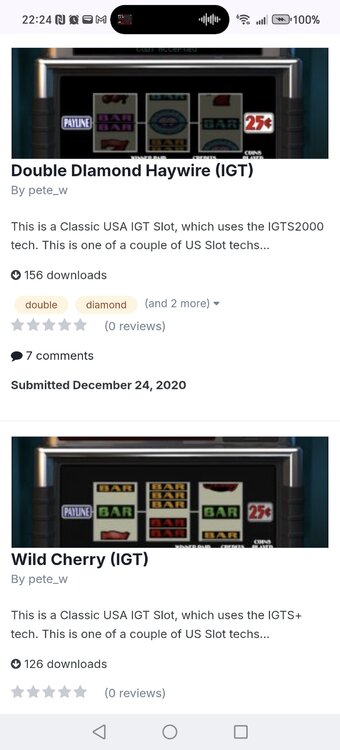

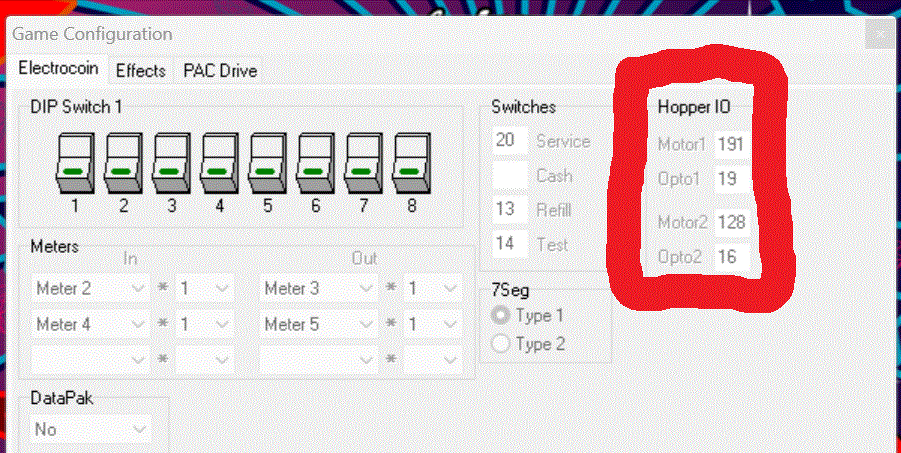
Bar-X 5 and Bar-X 10
in The Laboratory
Posted · Edited by slotsmagic
I don't believe any £10+ jackpot original Electrocoin ROMs run in the emulator, only the earlier £4 and maybe £6 ones. Anything after that will almost certainly be a MAB, Concept or similar third party chip.
I do have loads of Electrocoin ROMs downloaded and have tried lots but get the same error as you'd get on the physical machine if you didn't have the GAL (security) board fitted.
I wouldn't be surprised if this could be hacked out. I'd bloody love to play them even if they didn't run quite right.
Way beyond my ability to hack protection out though. I was always worried about doing it... but I think Electrocoin have long since moved on to Scorpion 6 for their Bar X physical machines now.