-
Posts
13 -
Joined
-
Last visited
Content Type
Profiles
Forums
Gallery
Downloads
Articles
Posts posted by Ryan Hughes
-
-
1 minute ago, johnparker007 said:
Interesting! They are all there (the 'unreversed' versions). Ok, I'm going to do anther patch that just changes the order again (so I do the .exe last)... as that might be it. If not, I think I can perhaps make this able to cope with the error, since it seems it is actually managing to create the files... so if I can get it to ignore that 'Sharing Violation' error, that might fix the issue.
Give me 10-15 minutes, and I'll post in here again when the patch is live, for you to try again - bear with me......Ok Thank You Very Much
Im Going to be out for 3-4 Hours so I’ll give You a Reply When I’m Hope
Thank You Very Much For Your Help John
-
-
2 minutes ago, johnparker007 said:
It auto-patches on startup, so you are already on latest version which I've uploaded 5 minutes ago

So now, if you relaunch Arcade Simulator, does it load correctly every time?
We can deal with the other issue you mention afterwards... but I just need to confirm that changing the order of those operations has 'fixed' the error (I don't quite see how!).
Cheers for your help testing this
Hello Again
So It Took Longer To Load Because Of Your Patch So It Was Doing Something But
Its Still A Black Screen With The Exact Same Error In The Console As Seen In The Screenshots
-
 1
1
-
-
2 minutes ago, johnparker007 said:
The user @bionic_beast has already tried thorough uninstalls/reinstalls on the main dev thread (as he is the other person experiencing this same issue) - it did not help, this file action is something I do at each startup, it's all a bit puzzling!

That message is ok, it's just something from the options menu (a test setting to fix a scraping issue for another user).
Internally it's trying to do the same operation to three files, in order. I have uploaded a new patch, where I have changed the order of these three file operations, to get a bit more insight as to whether it's definitely the dlls.
Please could you launch Arcade Sim again and then post another screenshot of that debug screen from clicking the topleft of the screen? It will probably say something slightly different now about which file it has failed on. Thanks
So I Was Able To Get Into The Main Menu And Play Some Slots But The When I Tried To Exit A Slot...
It Came Up With An Error Which Caused The Game To Crash And Give Me A Message Saying "Access Violation Error"
And Now I Get A Black Screen Again
P.S Where Can I Find The Patched Version
Thank You
-
4 minutes ago, johnparker007 said:
Thanks for the info

I'm a bit stumped why this is happening at present, especially if you are not running antivirus as that was one of my theories... I will keep pondering, I'll hopefully figure something out - bear with me...
Just To Give U A Heads Up
Something New In The Console Has Popped Up And It Says
"Cannot Find Arcade In Root!"
-
-


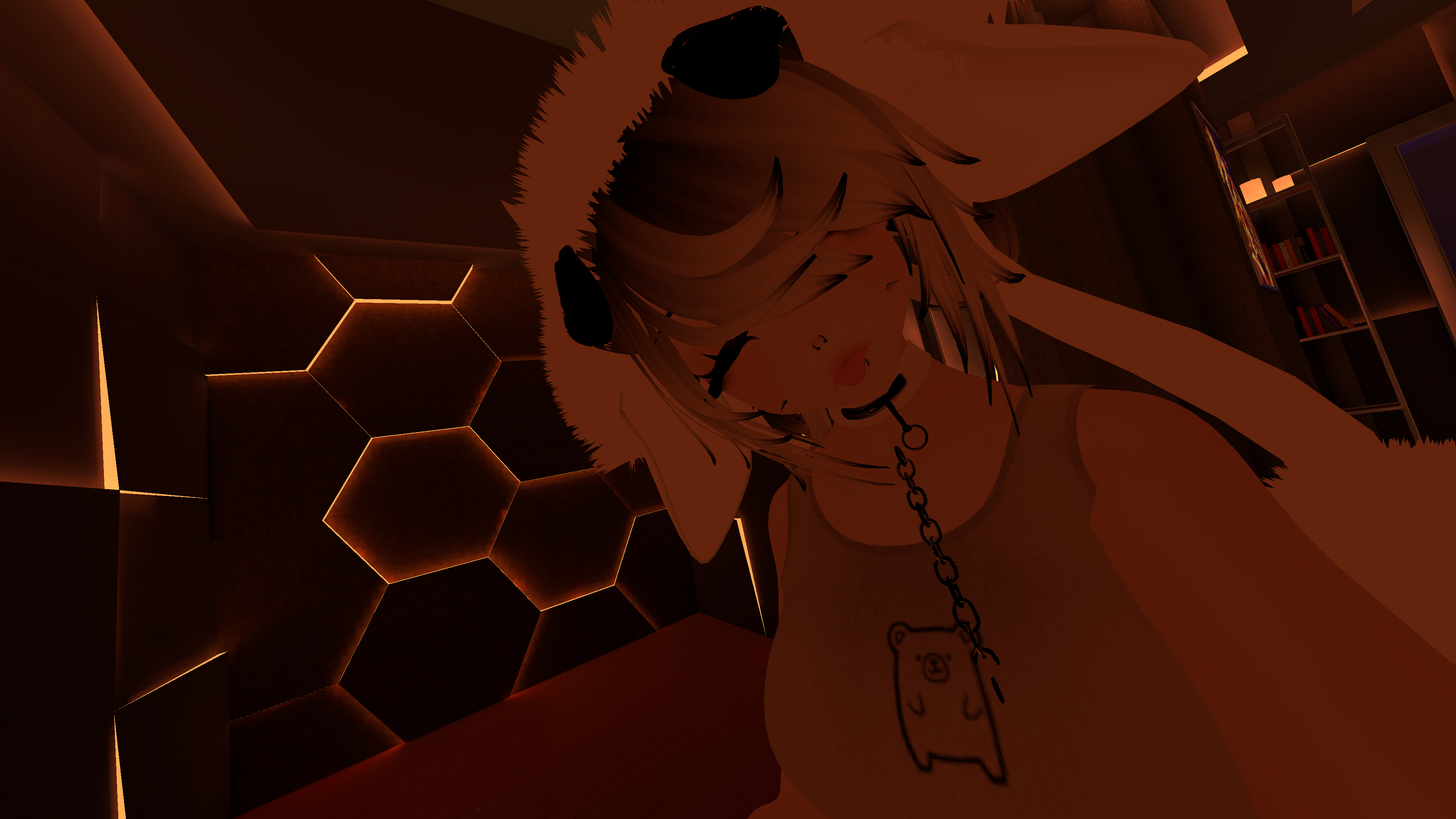

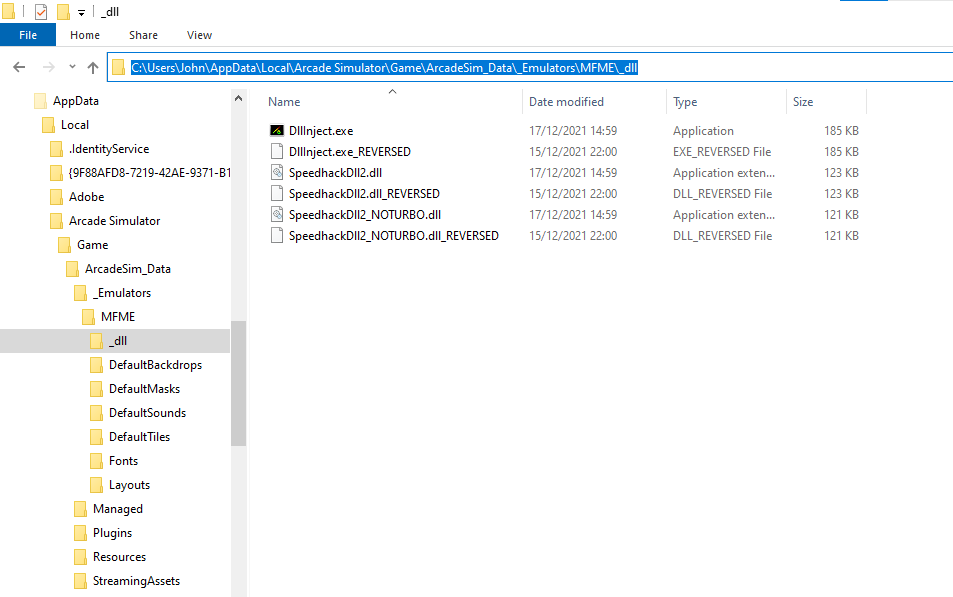
I Need Some Advice
in Arcade Simulator
Posted
Ok Cool
I’ll Check when i get back home