-
Posts
2,656 -
Joined
-
Last visited
-
Days Won
119
Content Type
Profiles
Forums
Gallery
Downloads
Articles
Posts posted by johnparker007
-
-
I had a look at the Jetsons pinball artwork, and I believe you should get incredibly good results following the guide I posted earlier in the thread. The reason being is that it's drawn art, exactly what the waifu2x AI was trained on (manga graphic novels).
-
Thanks for all the positive feedback guys, it's taking the edge off my hangover that's still lurking around

One more update for today: I've hooked up the ROM-controlled reel lamps. While they're working properly logically, I'll be able to make them look better than they do here - but these are fine as placeholders. I'm just gonna everything basically working first, then do a second round of polishing up the graphics where needed.-
 3
3
-
 3
3
-
-
Had a look into ways to deal with the masked lamps - decided the best approach is the simple one
 I was originally going to do something more involved, but this way should be quicker to implement and it'll look like the original layout artist intended.
I was originally going to do something more involved, but this way should be quicker to implement and it'll look like the original layout artist intended.
Short demo video - the glass is 4x AI upscaled, and the lights smoothly fade up/down. Will be able to do the slight ramp up/ramp down that the incandescent bulb era machines would have with this technique too.-
 6
6
-
 2
2
-
-
As this has kind of morphed away from the original topic of AI upscaling now - I've started a new thread in the Technical section, for updates to the 3D renderer project

-
 2
2
-
 1
1
-
-
I've recently been tinkering with making a 3D machine renderer. I was originally playing with using AI for upscaling low res textures, then got quite heavily sidetracked!
I'd been posting in the DXcellent layout discussion forum (back when it was just about AI upscaled textures), but a friend on here advised this would be a better place to post updates, now that it's turned into a more technical project.
Here it is rendering an MFME instance. The flashing sphere above the reels is the first test lamp (the start button lamp). The reel symbol textures in this demo are an example of the AI upscaled textures - they were generated from the low res ones in the layout.
For further info on the AI upscaling stuff with some more examples, here's the original thread:
-
 13
13
-
-
Just a little tech tinkering with those upscaled reels and MFME - MFME driving the 3D renderer (the 3D reels are mirroring the MFME 2D reel). It's all very hacked together and laggy, I may be able to fix the slight delay between MFME and 3D engine...
-
 4
4
-
 3
3
-
-
6 hours ago, A:E said:
What happens with masked lamps. I’m assuming that is possible, this looks so amazing.
J
With Unity, it's got a ton of ways of rendering stuff, various pipelines etc. I think a shader may end up being the way to go. So unlike mfme's inbuilt renderer that has dark and light images, it would have say just a large glass 'lamps off' image, and then illuminate areas on that image dynamically with the shader to simulate the individual lamps behind the glass, reels etc. Summats like that anyway

-
 2
2
-
-
-
5 hours ago, A:E said:
I can feel an auto upscaling layout tool coming JP?

Take care bud.
J
I'll pm ya

-
11 hours ago, Reg said:
Had a quick go with the green one I found on here out of interest, as I'm still amazed how much it can get out of the source images
 - some improvements, though it does struggle with the tiny writing on the location squares around the edge of the board:
- some improvements, though it does struggle with the tiny writing on the location squares around the edge of the board:
Original
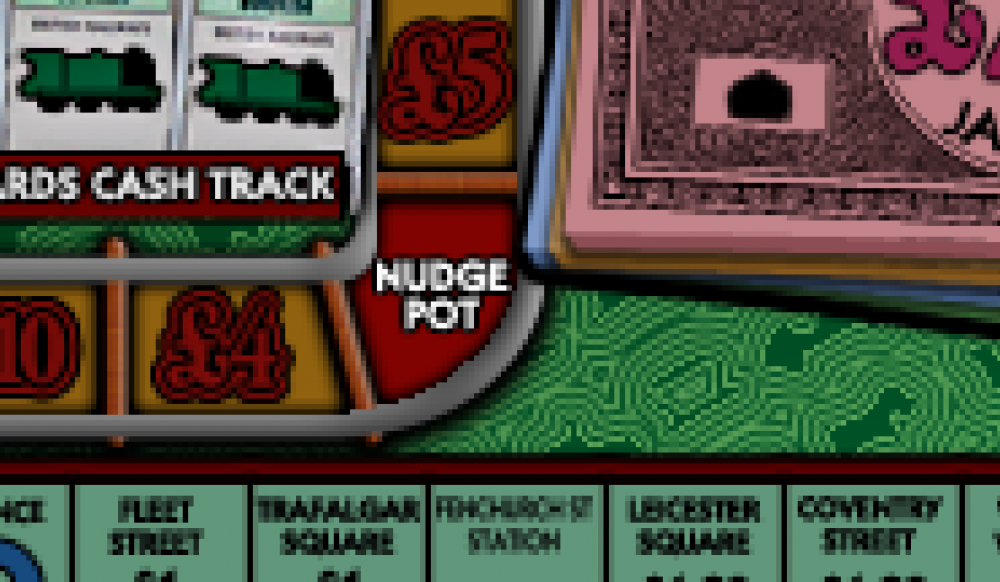
Scaled
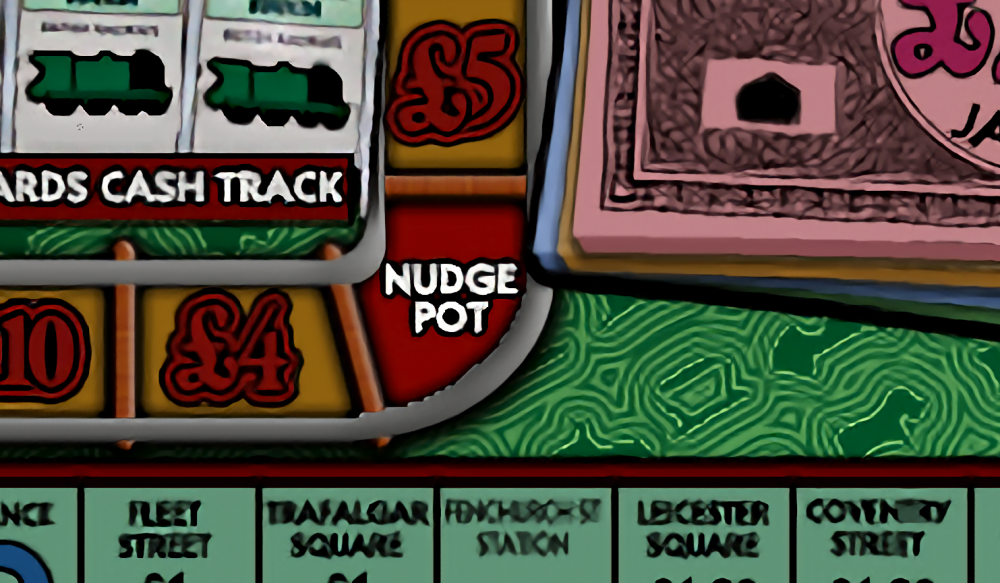
Some more writing:
Original
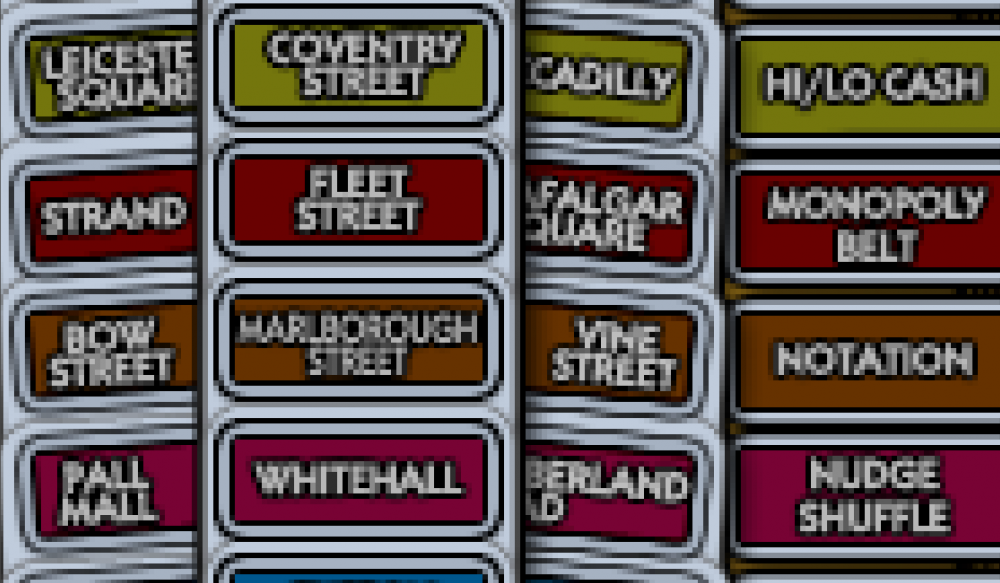
Scaled

Some 'cards' on the board...
Original
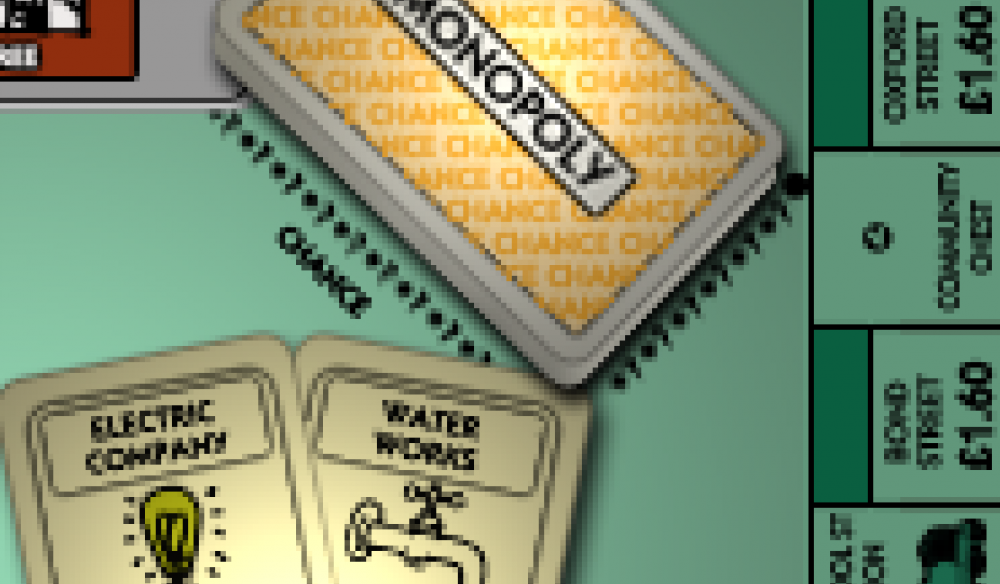
Scaled

Some more writing:
Original

Scaled

-
 1
1
-
 1
1
-
-
-
2 minutes ago, infection said:
Ok mate I've tested it on image of Jugglin jackpots and the image looks good for a dx
That was fast! The ink on my guide I just posted hasn't even dried yet
 Glad you got it going
Glad you got it going 
-
 1
1
-
 1
1
-
-
19 hours ago, infection said:
Does this mean you can enhance flyers which are poor?
I hope so
 (the AI might run into problems with moire/rosette artifacts inherent in the printing process, prob depends on scan resolution to original dpi ratio). That said it'll probably be perfectly fine - I have no flyers to test, though I've put a full guide above that should help get you going for simple manual AI upscaling of images.
(the AI might run into problems with moire/rosette artifacts inherent in the printing process, prob depends on scan resolution to original dpi ratio). That said it'll probably be perfectly fine - I have no flyers to test, though I've put a full guide above that should help get you going for simple manual AI upscaling of images.
5 hours ago, Amusements said:Thanks for the info. I had a play with the 64bit UI but ran out of time (Visitor). Just wondering which waifu engine you had running, and if you could maybe explain a bit more about the post process a bit. Thanks:)
The post process stuff - I only had to do that to those BARs, but it's standard Photoshop / gimp stuff. Unsharp mask is a good tool for sharpening images (it's not AI upscaling though!), and saturation is just increasing the colour saturation of images that look a little 'washed out'.
-
 5
5
-
-
Bear with me, I'll knock up a quick guide with some screenshots as this GUI version makes it very straightforward - then everyone can start using this for fun or even building/improving layouts straightaway (albeit manually).
Edit - ok that's done - see below
GUIDE TO INSTALLING AND USING WAIFU2X GUI TO UPSCALE IMAGES USING AI
(1) Download latest stable build Installer from this link: http://d0.ananas.chaoxing.com/download/f2addaafa64f1bd0a7dc0eb7eeb74d1e?fn=Waifu2x-Extension-GUI-v2.56.52-Win64
(note the link above may expire - then visit: https://github.com/AaronFeng753/Waifu2x-Extension-GUI and scroll down to find the link to latest stable Windows build)
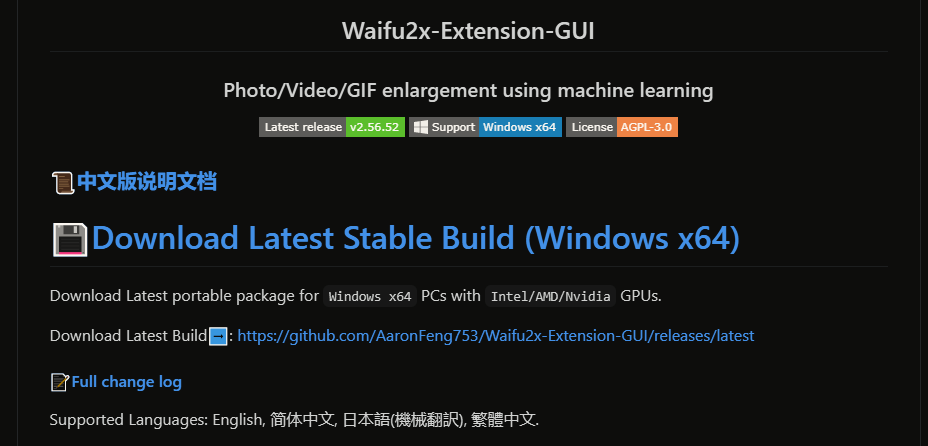
(2) Then extract the downloaded 7z to a folder on your desktop (you will need to install 7zip if you don't have it, it's free: https://www.7-zip.org/ )
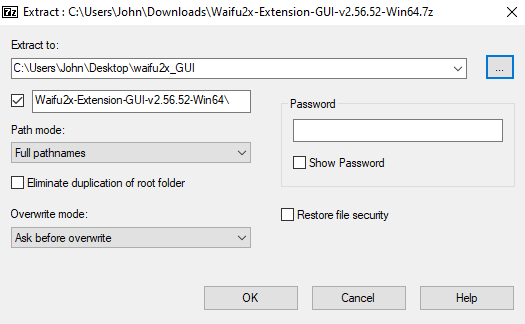
(3) Open the folder (A) on your desktop and launch the program (B)
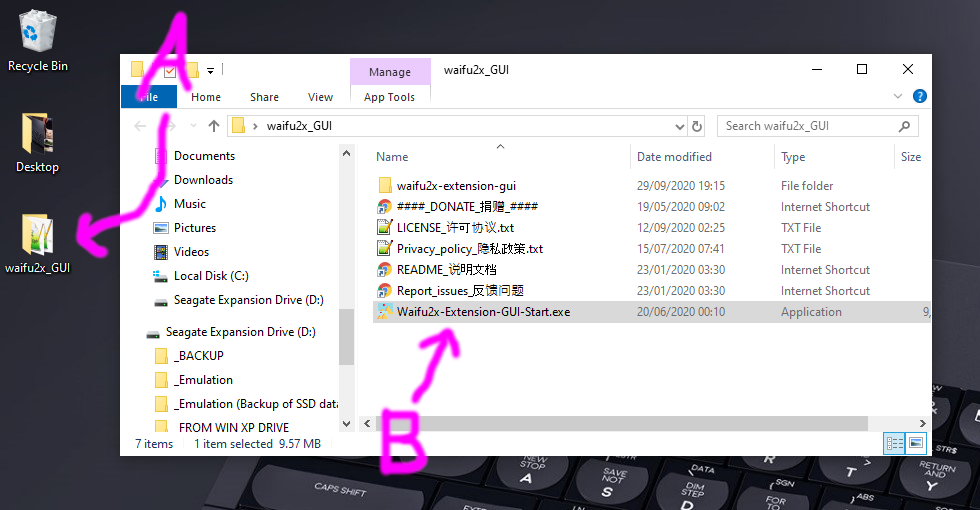
(4) Have an image to hand to upscale, and drag and drop that image onto the area indicated in the waifu2x window (here I'm using an image from an old converted MAME layout I dug out of my old project backup files)
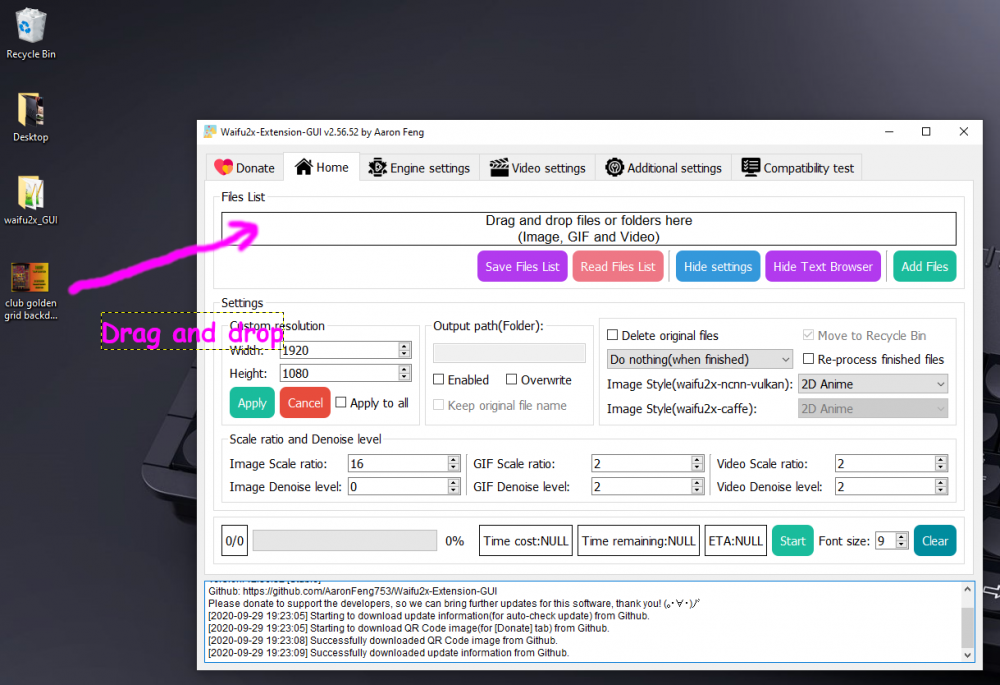
(5) You should now see your file details in the top area (A). Now set the values in the area (B) as shown (users with slower PCs may wish to reduce the scale from 16 to say 2-4 if they want quicker results and a smaller scale; also noise can be set to -1 if the source image is very clean)

(6) Now click Start (A) and the image will be upscaled and saved with a file suffix in the same folder as the source image (B) ... (in my case desktop to make this guide clearer)
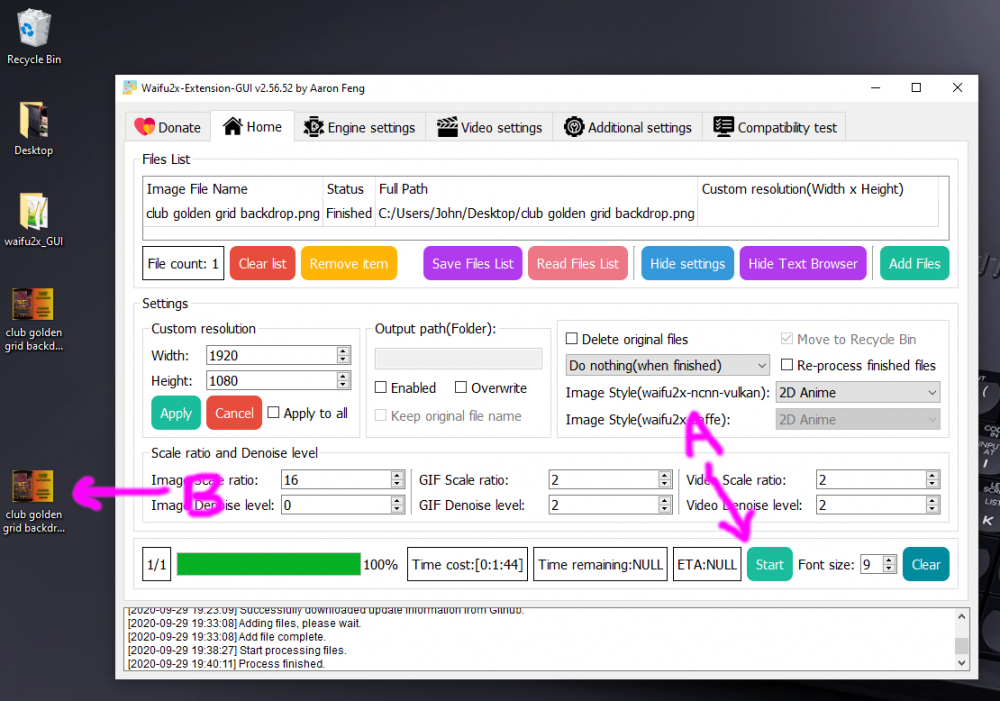
Open up that new file and zoooooooooom in!
-
 5
5
-
-
Hey guys

I had been using a less user-friendly command line lib with a custom batch file for recursive runs, but I've found a more user friendly way so the non-coders can get in on the upscaling action straight away; this has a GUI. I'm looking forward to seeing what you guys upscale!
Note that for the [BAR] reel symbols above, they benefitted from some post processing steps (I think it will be best to always perform these after the upscale stage is complete).
The version including a GUI is here:
https://github.com/AaronFeng753/Waifu2x-Extension-GUI
I think a tool could be developed to automatically upscale the massive back catalog of existing MFME layouts, but that's a conversation for a few months time. This would potentially open up very detailed textures for a 'photorealistic' 3D renderer (generated from 2D layouts)... allowing for VR arcades (with a non-headset mode), so one could reel peek etc, and the visuals would stay sharp even when just the reels and surrounding glass are taking up a lot of the screen.
Also new layouts could be hand-constructed from a lower resolution flyer/photo/scan that has been upscaled/processed, to provide sharper graphics in general.
Have fun
For a crude text I scaled my browser rendering down to 25% and took a screengrab of my post above - view this below at 100% zoom in your browser, and it should show the sharpness improvements more clearly at a closer scale to what you'd see when running a layout on a 1080p screen (which I am using). You would see better improvements with a 4k display and viewing the original reel images further up.
-
 3
3
-
 1
1
-
-
5 hours ago, slasher said:
With regards to the other project, I believe I still have all the files on my server if you ever need anything from it or wanted to kick it back up again
Cheers Slasher
 I do have the work backed up (though not the website backend), and good to know there's more copies out there!
I do have the work backed up (though not the website backend), and good to know there's more copies out there!
Just had a little play with some reel symbols as they were always low res (I don't know if that's changed with newer layouts):
These are purely upscaled:
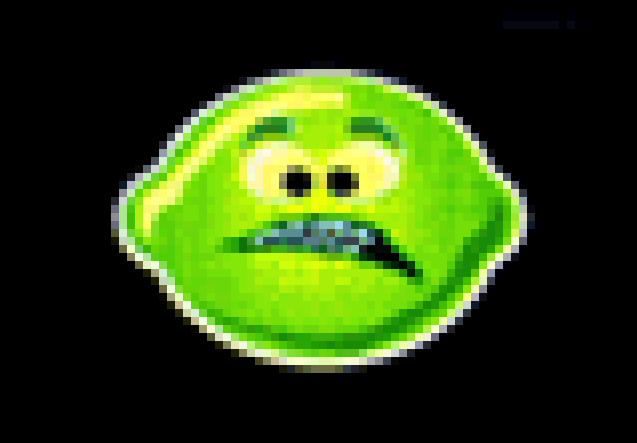





These had a couple of extra stages:
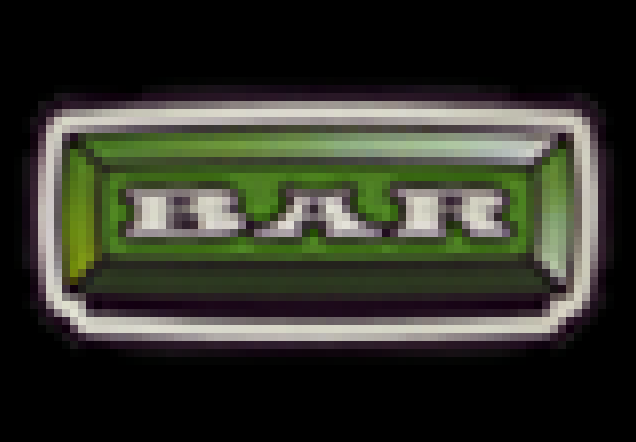



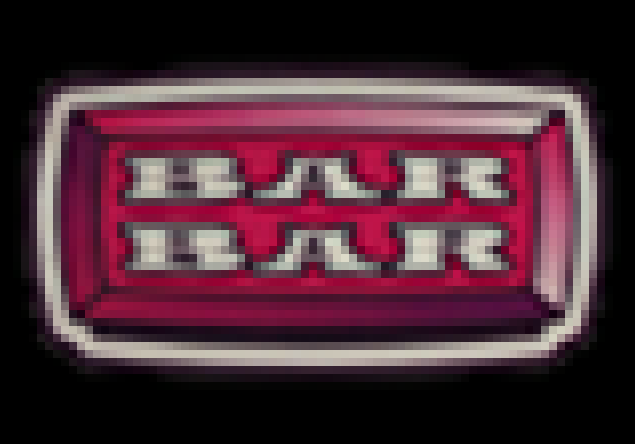

For the upscaling, I'm using the waifu2x library (setting 16x 0n), and for the bars above I ran an unsharp mask and saturation post pass.
-
 2
2
-
 1
1
-
-
Hiya A:E
 Thanks for the info and offer to test
Thanks for the info and offer to test 
Hey davep180 For various reasons (that I don't want to get into on this thread), we won't know the best way to progress this tech into something usable for a few months. Something will come of it though - I did a project involving FME layouts in the past, and was always bothered by the issue of low resolution (especially as 4k and 8k monitors are already available).
For various reasons (that I don't want to get into on this thread), we won't know the best way to progress this tech into something usable for a few months. Something will come of it though - I did a project involving FME layouts in the past, and was always bothered by the issue of low resolution (especially as 4k and 8k monitors are already available).
-
 4
4
-
-
Hiya there Slasher
 Yep still do odd bits of scene stuff in my limited free time, just seem to never get enough of it! I'm well ta, hope you're good too man
Yep still do odd bits of scene stuff in my limited free time, just seem to never get enough of it! I'm well ta, hope you're good too man 
-
 3
3
-
-
Hi there

I was just having a quick play with AI upscaling (as it'd be possible to build a tool to automatically upscale existing layouts, removing pixellation). I've been away from the scene for a long time - has this already been done?
Here's an example, where I took Dr Who's dark 'lamps off' background image and processed it. Better results could probably be obtained with further fettling, but it shows the 'depixellation' effect well enough.
Original image:

Processed image:

Original image:

Processed image:

EDIT: came back to this, and grabbed an image of an older machine (Super Nudge Gambler) from one of the posts on this site, to see how the process would look with that:
Original image:

Processed image:

EDIT 2: grabbed another era of machine from an image from this site, and processed that to see how it would look:
Original image:

Processed image:

A test of some larger artwork:
Original image:

-
 9
9
-
 5
5
-
-
I've read through this thread with a tear in my eye, truly touching and heartfelt messages.
Chris had such a positive impact on all of us here now (and the many people who've been regulars on these forums in the past, myself included).
It's an inspiration to me how his work helped some people take control of their serious gambling addictions - genuine life-changing stuff. From that place of darkness (for some at least) - this has blossomed into a 20 year explosion of creative light, from a close-knit community that built up around him.
From Chris working tirelessly on his outstanding MFME emulator, to people dumping ROMs and capturing artwork from fruit machines far and wide, to others tying these things together to build gorgeous layouts, and yet others making websites like fruit-emu, dadsfme etc, so we could collaborate and bond over our shared love of this unique corner of our culture.
For me personally - Chris, through his work - led me on an exciting journey of discovery; delving into the innards of MFME and MAME, learning how fruit machines work, down to such abstractions as segment display signal decoding and coin mechanism security protocols... and he was an all round nice guy in our limited communications.
He has certainly left the world better than he found it.
I'll be raising a glass tonight to our fallen rider, here's to you Chris, rest in peace.
-
 14
14
-





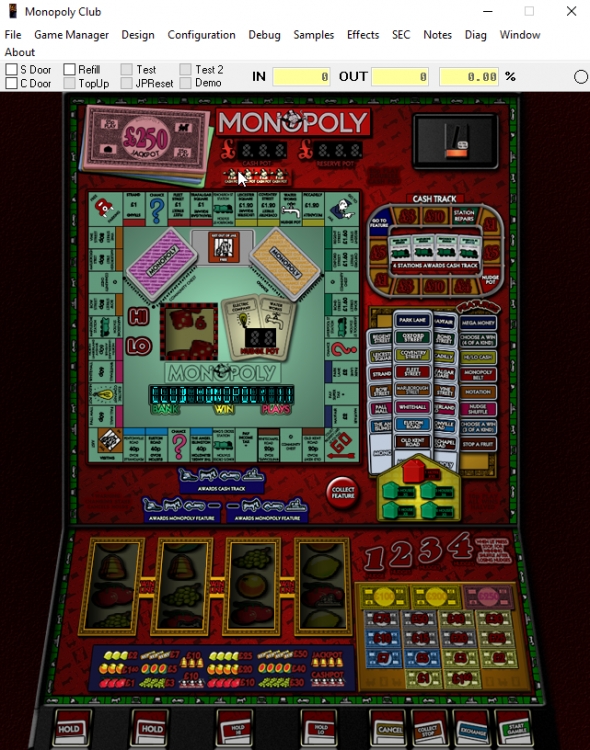

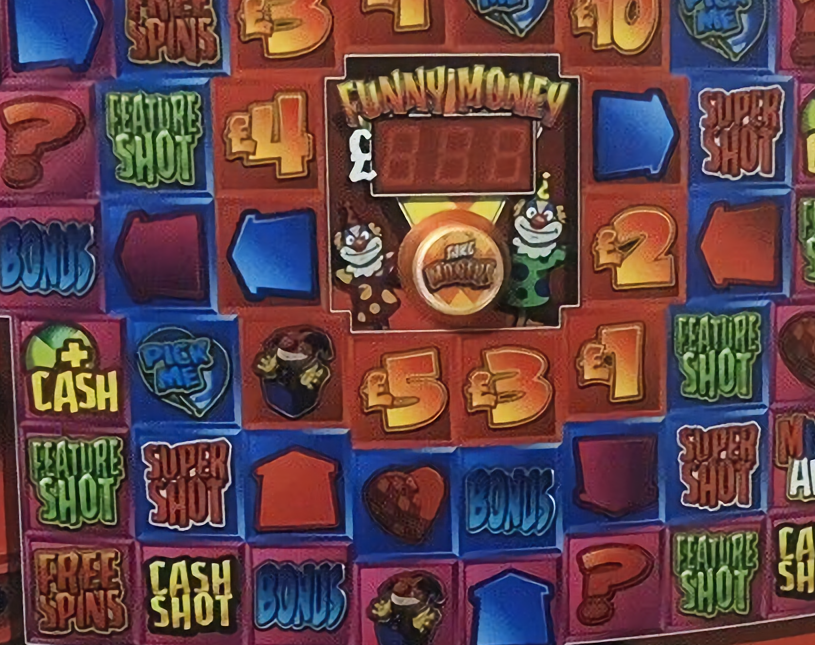




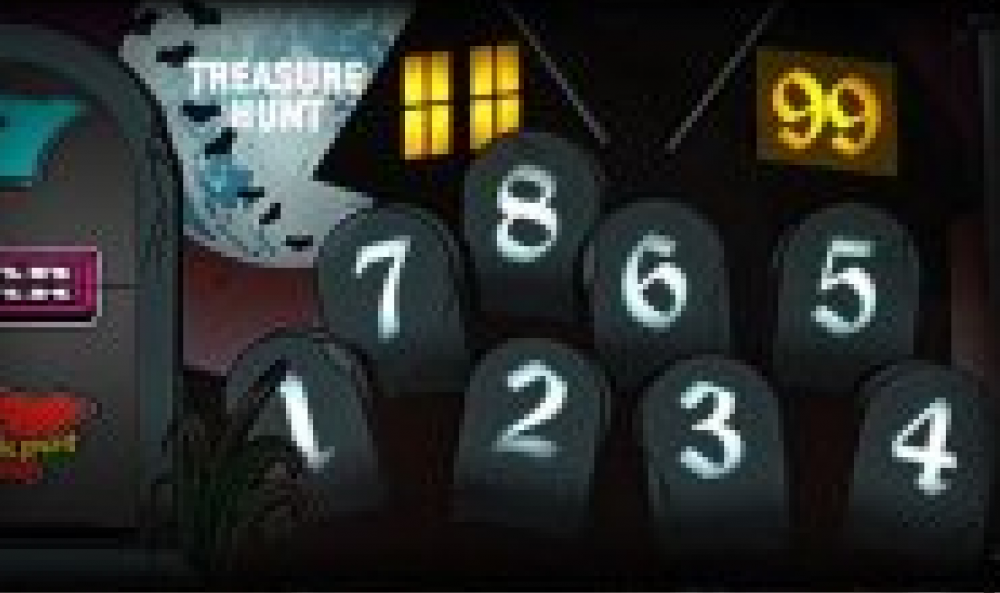
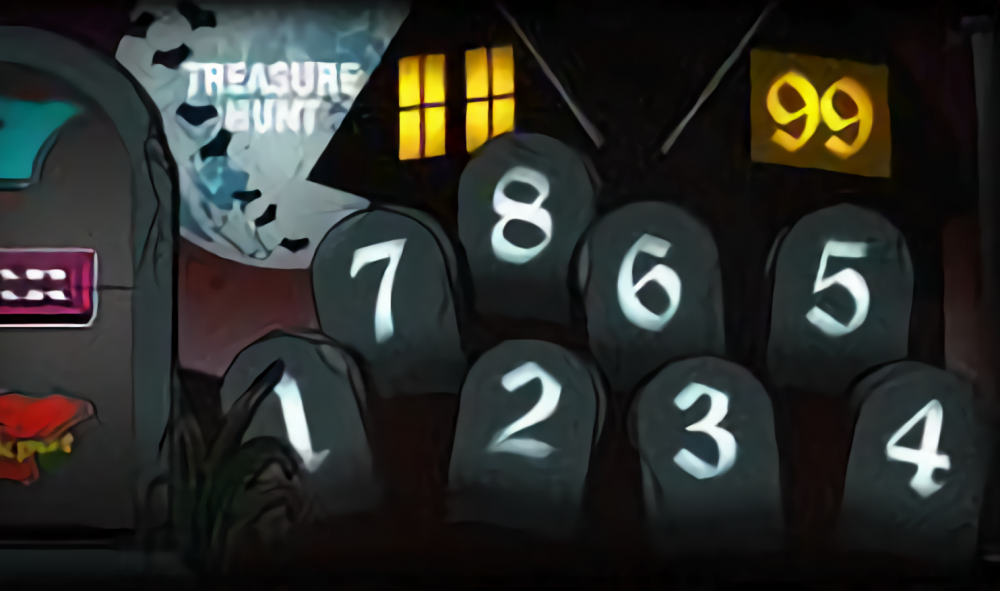
Development Updates
in Arcade Simulator
Posted · Edited by johnparker007
Another little update - added a quick and basic 7 segment VFD down in the bottom-left corner of the screen.
 )
)
(plenty of potential for eye candy effects at a later point with a more complex/time-consuming VFD renderer, but this'll do the job for now
@geordie52 I think this is the download: