
geordie52
-
Posts
493 -
Joined
-
Last visited
Content Type
Profiles
Forums
Gallery
Downloads
Articles
Posts posted by geordie52
-
-
1 hour ago, Tommy_Belfast said:
#I know I live beside the icebowl lol
bloomfield for me so not to far off each other

-
its always raining here in east belfast @Tommy_Belfast!!! MFME/football bets/horse racing drink drink drink !!
-
 1
1
-
 1
1
-
-
loved this machine away back in the day ...is this the £2.40 jp version if so i gotta get this ..there was also a 5p nudger about i think around same time can anyone else remember it?was in blue if am correct cheers on the work
-
 2
2
-
-
OMG just shocked to here of this sad sad news brill guy for all work put in over the years .....RIP Chris !!!
-
 4
4
-
-
ya can try simple screen recorder...and no that lenovo wont have nvidia ..i have a lenovo g60 ..no nvidia either worked 1st time wen i did it..but ill do this new system here ...
-
 1
1
-
-
happy days that you got it working ....can you also confirm if using nvidia drivers or not...am gonna redo my system here with a fresh install of deepin and then fire my att tool and get the other desktops in then ill install MFME again and do a video as a 1st setup on new system...
-
 1
1
-
-
cheers for this also grabbing ...gona take all day lol to get this as on mobile unlimited data
-
9 minutes ago, Wizard said:
That works a lot better than I thought it would. Why did you keep having to do a DB scan on start up ?
its becuz i messed up the .desktop file if ya just do wine MFMEv19.0.exe u will get the correct file and no need to scan but i used playonlinux just to show ...also must not have nvida drivers installed or ul get this as above
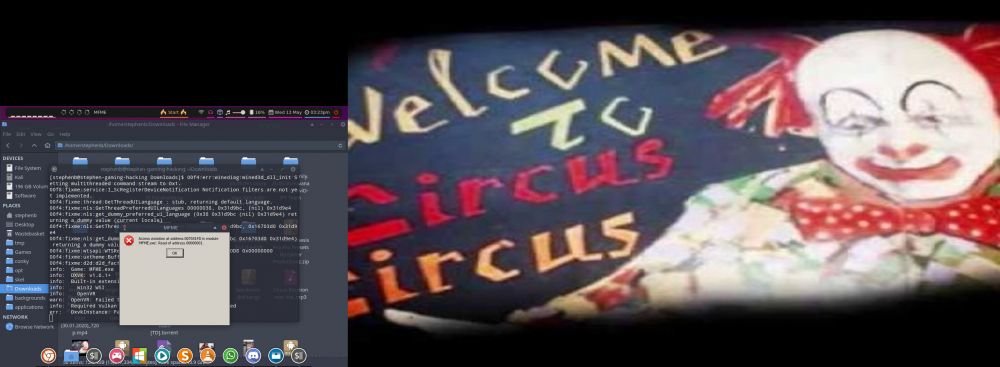 i will tinker with settings again am almost sure i did have this working with nvidia drivers as i have a lot of windows games here also that i can play on linux but if not just gotta uninstall to play MFME and windows games ill have to install nvidia but means no playing MFME till i work that out..
i will tinker with settings again am almost sure i did have this working with nvidia drivers as i have a lot of windows games here also that i can play on linux but if not just gotta uninstall to play MFME and windows games ill have to install nvidia but means no playing MFME till i work that out..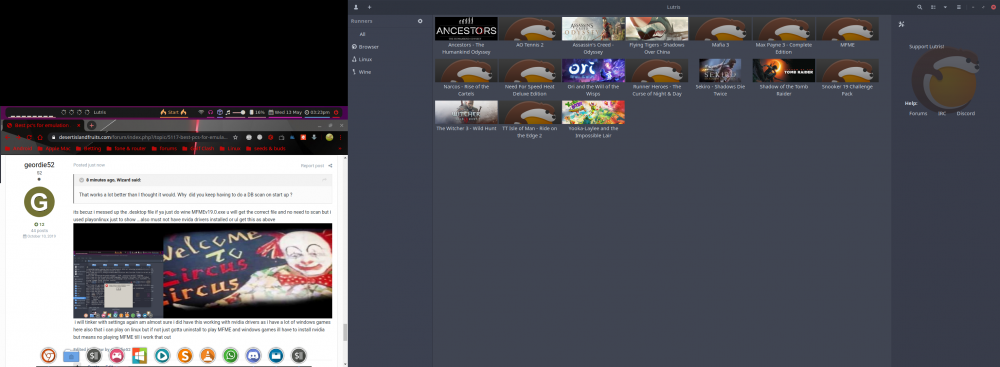
-
if u have nvidia drivers installed remove them and reboot and try her again
-
7 minutes ago, slasher said:
Beat me to it didn't ya! lol!
at least we all know now this works on linux fixed my sound again was hdmi leads arghhh
-
33 minutes ago, Wizard said:
Would have been nice to see a game being played, I'm interested to see how fast it plays.
little video of it playing i dont no wats up with my sound but sound works fine
-
2 hours ago, MPU_FIVE said:
I tried to run MFME on wine ages back and it did'nt work...
could you please tell me how or point me to some information (dummies guide style would be good ) so i could run MFME on Linux... if it works good i can finally ditch windows...

Thanks in advance

heres a we video also sorry bout the quality cuz i was doing it over 2 screens could do it on 1 screen get it better let me know though enjoy
-
 1
1
-
-
1 hour ago, MPU_FIVE said:
I tried to run MFME on wine ages back and it did'nt work...
could you please tell me how or point me to some information (dummies guide style would be good ) so i could run MFME on Linux... if it works good i can finally ditch windows...

Thanks in advance

yeah sure have wine installed 1st. run winecfg.. in wine under applcations change to windows 10 hit apply.. make sure to have the MFME.exe on the hdd ur installing to .. open terminal from here and run wine MFMEv19.0.exe .. if that dont work u can try using playonlinux install 64 bits and config playonlinux change windows version to windows 10 as on screen and install... oh 1 thing if u have nvidia remove em b4 u try to install seems like it doesnt like it i will try figure out why....
-
 1
1
-
-
thats one crazy system u have rite there lol am sure it flys. linux would also fly on it . and MFME runs on it via wine
-
thanks for confirming
-
hi guys am wondering if any of the slots from the following site...can be emulated for offline play .cheers


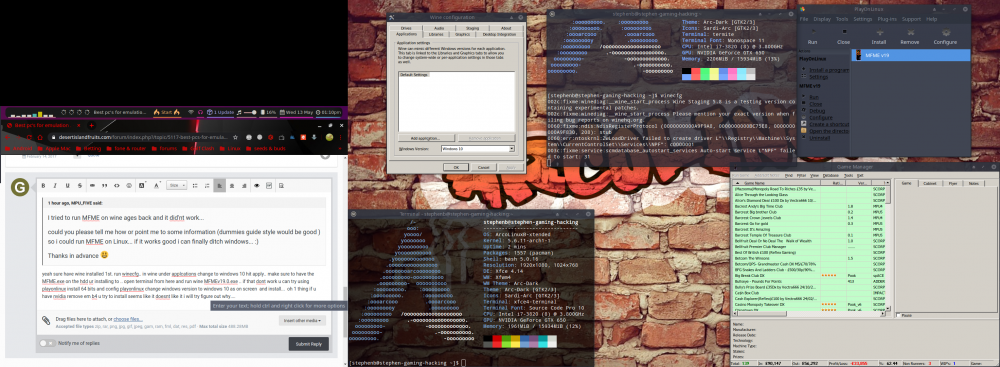
Bought a new computer (All in One)
in The Laboratory
Posted
thats still a decent lappy and am sure it will now run most things that didnt b4 hand