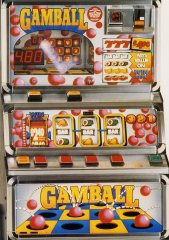jackpotjon05
-
Posts
162 -
Joined
-
Last visited
Content Type
Profiles
Forums
Gallery
Downloads
Articles
Everything posted by jackpotjon05
-
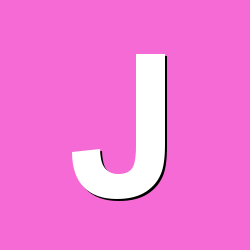
Looking for Crazy Crocs/Main Attraction
jackpotjon05 replied to jackpotjon05's topic in Emulator Chat
Does anyone know if Main Attraction has been re-done? -
-
-
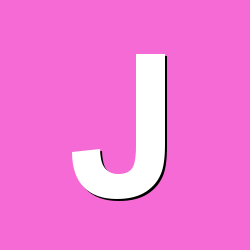
Looking for Crazy Crocs/Main Attraction
jackpotjon05 replied to jackpotjon05's topic in Emulator Chat
Silly question I know, but I assume that's in the Members Layouts section? Was so used to FE for so many years and so used to going into downloads and just typing name of machine im still trying to get used to this site!!! -
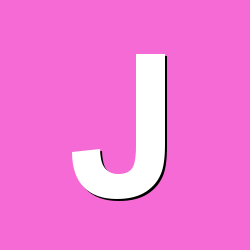
Looking for Crazy Crocs/Main Attraction
jackpotjon05 replied to jackpotjon05's topic in Emulator Chat
Oh that works does it? Just threw me saying 19.6 only, bit confusing -
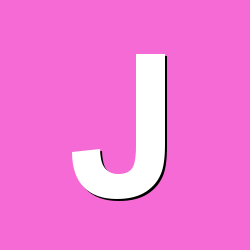
Looking for Crazy Crocs/Main Attraction
jackpotjon05 replied to jackpotjon05's topic in Emulator Chat
Im confused why I cant find these, I must be looking in the wrong place? Ive been told to use the search box in top right hand corner, is that the right thing to do as didn't know how to search for games properly? -
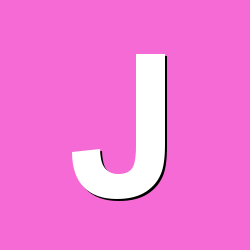
Looking for Crazy Crocs/Main Attraction
jackpotjon05 replied to jackpotjon05's topic in Emulator Chat
Just noticed that it says to play in v19.6 only. Does this mean I have to download another emulator or will it run in what ive already got as didn't know there were other emus also (thought I had it all) LOL Ive got 5.1 for the converters, 6.1 even though I don't need it for win 10 and 19.0 and 19.8, I take it wont run in any of those? -
Hi, thanks again to everyone for their help this week for a newbie like me. Trying to navigate around the forum and trying to find a game called Crazy Crocs and Main Attraction? Does anyone know if any of these have been emulated please? Im sure back in the day of FE, I came across them but cant seem to find any downloads for them, but sure they have been done? When I look under ''browse and downloads'' section of this page, is that where I find all the games available or are there other places that I could be looking that I am not looking at? Just finding it a bit confusing trying to find games by specifically by name and navigating my way around the website. Got all the emus running now though, so that's great and a start at least even though it took me 3 straight days!!!
-
Thanks have seen the msg, ive PM'd you back
-
Its ok ive found it under configuration. Thanks again for all your help today guys, I really appreciate it and everything seems to be running perfectly now and all up and running. On a slightly different subject completely, when I ran my JPM emulator yesterday and ran Ricochet can anyone like maybe Wizard explain why it ran perfectly at speed......it paid out and now when I launch it, it runs REALLY slowly? Is it anything to do with the memory slowing the game down as find it strange that it runs fine yesterday and now runs slow today and I mean really slow?
-
Exactly, totally agree with you. Now ive got it running, on a different subject completely u know the input digital counter which tells u what you've put in? Sometimes theres 2.....an input and and an output but on Addams family theres only an input..... Is there anywhere else to see their % and target and currently running at % as this things going crazy and doesn't seem to want to take at the moment? LOL
-
That's strange. Tried to download updates again and this time its gone through......for now anyway. Just a bit worried about further updates really and see if my anti-virus allows this. I cant get my head around that at all, because the virus software is still running, but this time it thinks...………...Ill allow it but I wouldn't just now. How does that work or will it try and remove it when it finds it, or can it not now its done?
-
Just a bit concerned that Mc Afee said the update was stopped due to a virus, but don't worry we've stopped it which surely means there is a virus within it? Or are some anti-virus programmes just paranoid? LOL
-
Ill give that a go after my tea and come back and report how I get on later tonight
-
But then im not going to get anywhere or be able to run it unless I can bypass my anti-virus am I? What did Tommy C mean by run as admin, is there a way?
-
Not yet, just looking into how to do it. Any tips guys?
-
And can I put it back after it updates or will it remove it again once re-installed? Can anyone advise what settings to use to allow it without completely disabling my anti-virus
-
No luck im afraid, it finds the successful update of 19.8, tries to complete then i get an error message saying updates couldnt be completed contact tech support
-
I'm sure Wizards software hasn't and I wouldn't dream of saying it had viruses on it but im only going by what my PC told me.... Updates stopped due to virus found
-
Quick update, just gone into it again and haven't touched anything and now showing as 19.2, but im after 19.8 aren't I? How that's happened I do not know
-
On another quick note if I can get 19.8 running, which one do I run as 2 come up. One with a yellow box named MFME and another yellow box with MFME with a thing that looks like a calculator with a world next to it?
-
Ive managed to do everything you have said, but having a bit of a tech issue. Ive got rid of 6.1 and installed 19.0 and clicked the ''about'' for updates...... It then updated itself to 19.8 successfully and I got a notification saying all complete, so i went into the emulator and halfway through the T's and C's it kicked me out of it and then said updates couldn't be updated successfully due to a virus being present in the software, so my pc stopped it. What I cant understand is how it managed to update itself successfully and then reverted itself back on its own to 19.0 without me doing anything? Think im getting there now Wizard, but updates seem to go in and then removed themselves after ive done it
-
Thankyou will give that a go
-
So v19 will run games that state 19.4 or 19.8 will they? Or is that a different emulator again? Ive got windows 10 so should I not be running 6.1?