
tspeirs
-
Posts
25 -
Joined
-
Last visited
Content Type
Profiles
Forums
Gallery
Downloads
Articles
Posts posted by tspeirs
-
-
New version with the game manager fix will be out in a minute. I have not looked at the ps 2 issue but will.
-
Sorry, for the delay. On it now.
-
Done.
-
 1
1
-
-
Will do buddy.
-
Probably need to install LAV codecs. Its normal.
-
 1
1
-
-
Thanks for the positive feedback fellas. Guess it was a good idea!
I purchased a refurbished all in one hp touschscreen pc a few years back and will be setting it up with this shortly.
I have plans for a nice screensaver mode and a few other things,
-
 2
2
-
-
You just click the bottom left and right corners. Am I missing something? Is it not working?
You could create a transparent wheel logo.
-
-
53 minutes ago, A:E said:
I mean is there a way to re-position items. Like some sort of editor? Is there an .ini file or some kind of script for the layout? I wanted to look at designing a really slick theme for my cab at some point.
I could possibly create some assets if you wanted to delve into that side of things with your launcher?
J
It is not theme based and how it looks is vastly down to the media, such as wheel logos and videos, but like I said there are ways to customize, such as overlays and underlays. All images, videos, fonts, and sounds can be changed.
Would certainly welcome anything you can come up with.
-
-
I'm working on it. Ideally needs an update. Will post shortly.
-
There is custom systems support in touch-play. Should be able to get it to work with any game or emulator. Have you tried?
-
 1
1
-
-
One thing I would like to suggest from the community is we get a nice collection of manufacturer logos to use in the front end. You can see above from reg how he used a Maygay logo in the front end.
A higher quality MFME logo would also be a plus.
-
 1
1
-
-
10 hours ago, Gary said:
Great looking front end. From the video it looks like if you have a touch screen only you would have to scroll through loads of machines to get to one starting with say M if you had hundreds installed. Is there any way of jumping to a letter with only touch screen or can you bring up a keyboard to type a machine name in?
Its a good point Gary. I just added paging controls in 4.55. Bottom corners.
-
9 hours ago, A:E said:
Is it possible to customise the whole look of the theme?
Thanks for this, excellent, been screaming out for a full touchscreen interface solution

J
There are lots of customization options. Take a lot.
-
 1
1
-
-
7 hours ago, Gary said:
Great looking front end. From the video it looks like if you have a touch screen only you would have to scroll through loads of machines to get to one starting with say M if you had hundreds installed. Is there any way of jumping to a letter with only touch screen or can you bring up a keyboard to type a machine name in?
I chose to address this with custom filtered lists,
-
-
2 minutes ago, robinhood75 said:
The windows disk I used was for a gaming pc not this pc. I have a win 10 licence attached to my hotmail account so when I installed this one on this crappy pc it automatically gave me the licence for me.
No worries buddy. Like I said I am pretty sure it is looking for the .net framework 2/3.5 which is normal and its unusual to have an issue with it.
-
.net framework 2.0/3.5 by the look of it.
Its normal. It is required.
Not sure why the screen does not say .net framework 2 on your system though. I guess you got a strange windows 10 install? Like a lite or unofficial version. Generally I don't support that and its down to you. Sorry.
The applications were developed with the microsoft .net framework 2 and 4. Its quite normal.
-
Hi.
Tom, here.
Hope you enjoy and thanks for the lovely introduction
I have already covered Arcade and Pinball front ends so this front end was to tick all three off the bucket list and get something done for slots/fruits. I am British so know the difference. I spent a misspent youth in Southend-On-Sea but was a video game bloke,
The front end was partly specifically made to cover MFME as mentioned and one day maybe I will build a cabinet with touch-play in it. I already have arcade and pinball and for me this completes the set.
Note that you don't specifically need to use my site but if you need help or encounter a bug and I don't see it try posting at https://gameex.info
You will need to go there to download touch-play anyway.
-
 2
2
-
 2
2
-
 1
1
-


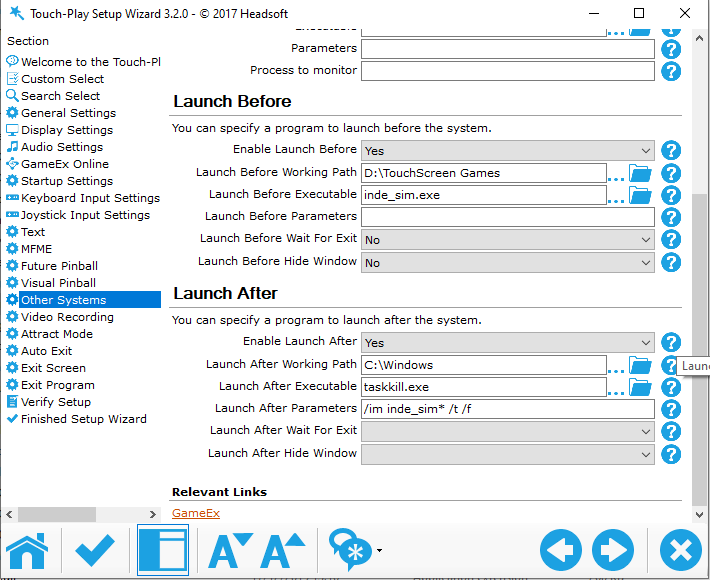
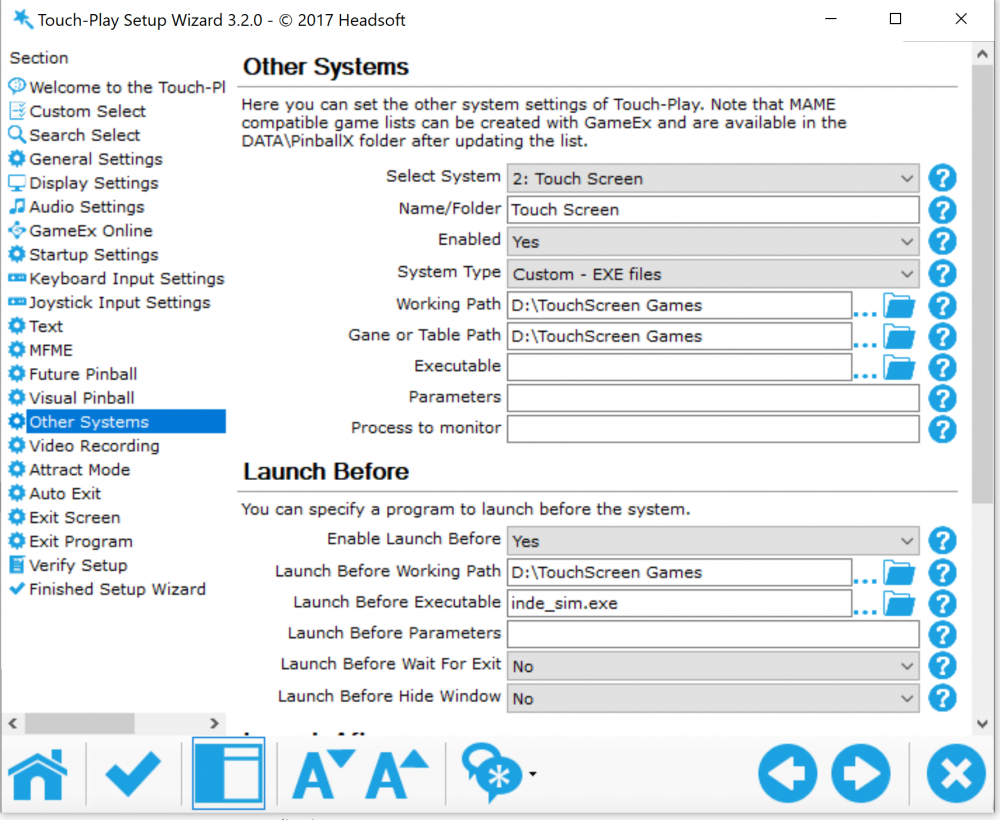
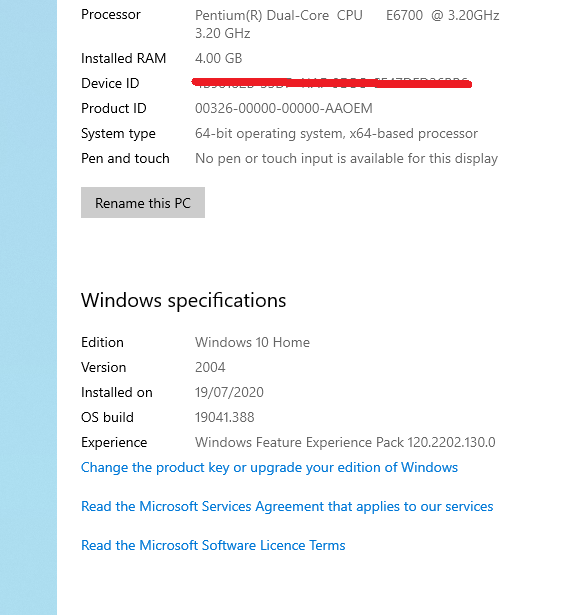

Touch-Play Front End
in Front-Ends
Posted
Not quite a cab. We call it a "Rig" over at my place, but here it is finally: