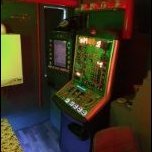Version 1.0.0
124 downloads
Here we have Golden Game Deluxe - 3 Player, running on £25/30p/90% by Mazooma
So after releasing Monopoly Deluxe as a standalone version, a few of us here discussed whether the resources were available for the triple version of either Monopoly or Golden Game Deluxe and turns out we do have ROMs for both and some excellent pictures of the golden game version with many thanks AGAIN going to @Player for those.
A huge thanks also to @logopolis who provided a sorted catalogue of the many different Golden game and monopoly ROM sets which came in handy here and will definitely come in handy in the future.
3 Players in MFME can be a bit finicky to set up on different screen sizes, but hopefully once you've adjusted it, then it should load the same as you left it next time. However for some reason on mine, I cannot for the life of me get it to save the correct size of the topbox so always have to readjust that each time. (Any help with that will be appreciated!) But hopefully it works for you.
Any problems let me know. Notey doesn't work, I've just lit it for aesthetics.
Thanks!