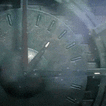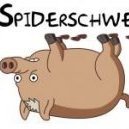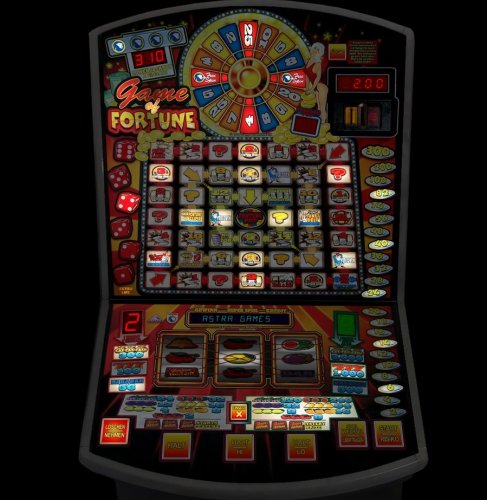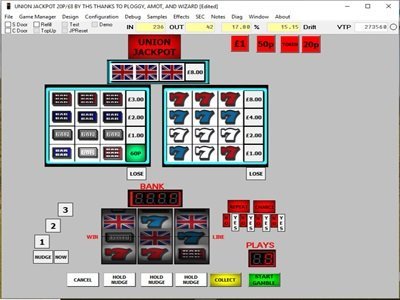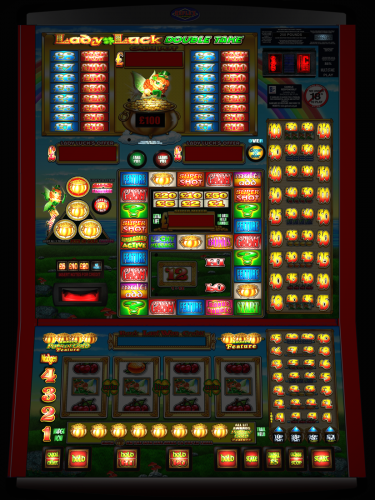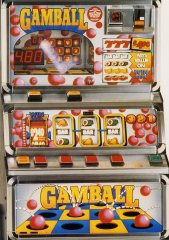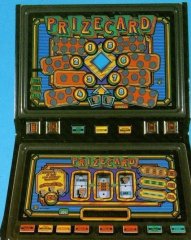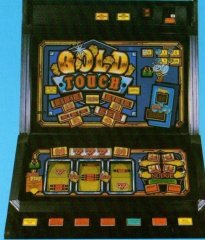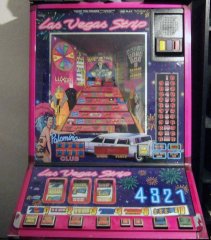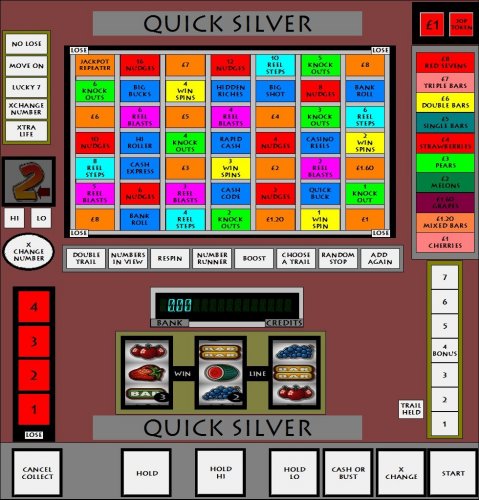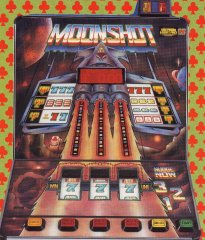Leaderboard
Popular Content
Showing content with the highest reputation on 17/04/20 in all areas
-
7 points
-
Version 1.0.0
176 downloads
Roll Up, Roll Up Hit the Hammer and reach for the top to Ring the Bell if you can!!! Here we have a old'ish astra machine called ring a bell probably made before triple bell (the other dx i made) and this is running the later rarer £15 roms Thanks goto via the Mecca DAD for the £15 roms Hitthesix for the original £8 classic layout and to Nev for working out the dip switch setting and for uploading the images used within this layout some of the lamps may not be in their correct positions but they appear to lit up ok the "ring a bell" feature likes to hold after losing i just had it hold six or seven times for £36, and the bank will kick out at £60 you can change it to £75 via test mode Shortcuts are as standard Play this in MFME V19.8+ Enjoy and Happy Gaming!!!4 points -
4 points
-
4 points
-
2 points
-
THIS SHOULD WORK IF FOLLOWED STEP BY STEP. I'VE KEPT IT SIMPLE TO MAKE IT OPEN TO I HOPE MOST PEOPLE - OLD, YOUNG AND OFF-WORLD. LOADING MFME FOR THE FIRST TIME Due to lots of new members who are looking to play games that have recently joined, there seems to be some problems, at least in my PM's in getting games running. Here is a real basic guide for getting everything running. 1. The first thing you need is MFME, go to the link below. Downloads You can download the emulator from there, below is what to look for. For version v19 and later of MFME, you run the installer that you have downloaded and it will auto install for you. Once installed, you need to udpate. Click on the About button and then the Check for Updates button. 2. For older versions of MFME, v6.1 and below you need to install June 2010 DirectX runtime. Direct X Runtime Link 3. or older versions of MFME, v6.1, once downloaded you will have a file in your downloads directory. 4. When extracted you will have a folder that looks like this below. TAKE NOTE ON HOW YOU EXTRACT THE FILE AS YOU DO THIS FOR LAYOUTS. 5. Now you want to play a layout, go to wherever you want to and download a layout as before, the download link is in GREEN. If you don't know how to open a .RAR file, check point 3. and 4. that showed you how to open it for MFME v6.1 6. Whatever method you used on step five ( 5. ) to extract MFME, YOU REPEAT ( DO AGAIN AS BEFORE ON STEP 5 ) ON THIS ITEM YOU HAVE DOWNLOADED. 7. You should have something like this. I have shown in GREEN the .GAM file. This is what you load into MFME. 8. With MFME running that you downloaded in step four ( 4. ), click on FILE, LOAD GAME and browse to the LOCATION ( AS SHOWN ON STEP 8 ) where the .GAM file is located and then you CLICK ON IT. I have shown in GREEN where to do this. 9. Your game will be loaded as below. You are on YOUR OWN FROM HERE AND THERE IS NOTHING ELSE I CAN SHOW YOU when it comes to lauching and running a game within MFME.1 point
-
Hey! Last year i got a good deal in germany for a digital slot. A Bally Wulff Action Star - Burn the Sevens. (this is a google picture) After a while i decided to turn it into a Multimedia Station with the following functions MFME Emulation Jukebox with spotify etc. Linked Smart-Home Panel The devices comes with some buttons, a coin and bill acceptor(SV9USB) and also with two hoppers (Azkoyen). First step to start my project was to expand the button panel. So i decided to drill some holes into the glas cover. The glory result: After that step i tried to replace the buttonpanel with wood and the other parts with acrylglass. Because of my unskilled craft skills the result was not perfect but acceptable and it fitted.. These parts are unpainted until i tested everything. I connected the button leds to a pac drive and the switches to a ipac2. Now i connected the Touch panel and the pac boards to a notebook and configured everything (driver for touch etc.) The result so far: The Black areas at the bottom and the top are because i dind't streched the mfme emulation view. Now i try to connect the hoppers and the sv9 in parallel mode. Sadly the coin acceptor only support "CCTALK" and i don't know how to get it work with mfme... So maybe i buy another multi coin acceptor that hopefully fit... After this i try to build the led panels, cut the acrylglas, paint the panel and assemble everything together... Thats it for now!1 point
-
Version 1.0.0
169 downloads
For those who are self-isolating for a few weeks here's another Reflex Clubber to bore you to tears whilst the country or the world grinds to a silent halt!! Lady Luck Double Take the club edition Thanks goto Fruitsnappa for the roms, also left the manual pdf in the file for useless information lol to Innfection / Richy1976 for the artwork used shortcuts are written on the warning image, if you can't read them on there, they're on the notes note. Play this in MFME V 19.8+ Enjoy and Happy Gaming!!!1 point -
1 point
-
1 point
-
1 point
-
1 point
-
1 point
-
1 point
-
1 point
-
1 point
-
1 point
-
1 point
-
1 point
-
1 point
-
1 point
-
1 point
-
Version 1.0.0
54 downloads
Quick Silver by R.A.L on Impact Tech. £8 Token, 20p Play, 82% Payout. Based on the original Jpemu version by Bugs and Trouty, but not a conversion. Designed with MFME v6.1, so will work with V6.1 and later versions of the emulator. Left unlocked, to aid with a possible future DX. Thanks to Wizard, Bugs and Trouty, also the rom provider. It's a fantastic fun machine to play, with a great sound package, that will keep you entertained for hours and hours, or I could be lying.1 point -
1 point
-
1 point
-
Here's another machine, previously not on MFME (going by the downloads on Fruit-Emu) Big Banker by Fuzion. Such a great looking DX and it's coming up to 15 years old!!! There are no issue with the machine functioning, but sadly the hi-lo reel, did not convert well at all. It really needs doing from scratch and hopefully someone might take it on one day. The main numbers that are difficult to make out are 5, which has a queen on the opposite side and the 3 which has the 9 on the opposite side. Apart from the usual additions needed in converting, I've added a coin mech to the layout, which enables coins and tokens to be inputted. Of course if you want to remove them, you can, by going into edit mode and right clicking and deleting. The buttons on the side are still usable for coin input and holds, but no token input available this way. I've hopefully added the correct meter settings, as coins and tokens do register and payout with the relevant noises. . Big_Banker_(JPEMU_Conv).zip1 point