About This File
Deal Or No Deal - Feeling Lucky
My second layout is finally here. I did this one much quicker than the previous due to decent artwork supplied.
I'm not a big fan of these DOND machines but I wanted to try and DX one as they are not that complicated.
There is one error that doesn't affect gameplay and thats the transfer button says transfer £2 but it transfers £5. I could of changed the graphic but I want to move on to something else so left it for now. I may update the layout at a later time to fix this and any other errors that may crop up. For now. Enjoy the layout.
Manufacturer - Bell Fruit Games
System - Scorpion 5
Dual Stake - 10p/20p 5 Lines
Jackpot - Dual £35/£70
Shortcuts:
Insert £1 - 0
Start - ENTER
Hold Reel 1 - 1
Hold Reel 2 - 2
Hold Reel 3 - 3
Cancel - `
Deal - D
Play Deal Or No Deal - P
No Deal - N
Cash Or Bust - B
Change Stake - S
Change Win Lines - W
Thanks goes to:
@Reg for the Classic Layout
@infection for the images
What's New in Version 1.0.1 See changelog
Released
Fixed Transfer from £5 to £2 to match graphic on transfer button.


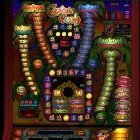




Recommended Comments