About This File
Hey everyone. Here is Xs & Os 2 Player by Barcrest. Set on £25/30p/90%
With thanks again to @infection's Google Drive from where I sourced the photo images from.
This is a great little game from Barcrest. Seems very fair and playable with regular boards and wins.
Took a while to clean up thew photos and get the game running correctly, but if you notice anything wrong, then please let me know.
Think its the only 2 player I know of.
Depending on your screen resolution, you may find the game windows open up completely jumbled or in the wrong place. It may take a little time to 'stitch' them together, but once you've aligned them up once, when you close the topbox, they should load correctly the next time you load them up!
Enjoy playing.
Thanks


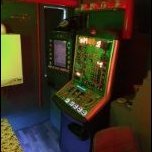




Recommended Comments