-
Posts
81 -
Joined
-
Last visited
Content Type
Profiles
Forums
Gallery
Downloads
Articles
Everything posted by WibbleWobble
-
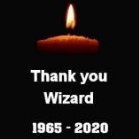
Early days but have sourced some cheap cabinets :)
WibbleWobble replied to slotsmagic's topic in Cabinet Building
Hi Slots, I am afraid that I have had my stock of boards upside down and inside out and I seem to only have socket 775's left, which is a shame, if you want one to see how bent out of shape the disk image gets then let me know. It might be worth cloning the drive first though just in case you can get your hands on a socket 478 board. Pete -
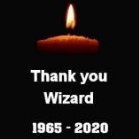
Early days but have sourced some cheap cabinets :)
WibbleWobble replied to slotsmagic's topic in Cabinet Building
Let me have a rummage around tomorrow and see if I can turn up a Socket 478 board, I'm sure I've got one lying around somewhere. Not sure it will have onboard graphics, but got to be worth a look. Pete -
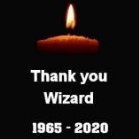
Early days but have sourced some cheap cabinets :)
WibbleWobble replied to slotsmagic's topic in Cabinet Building
Hi Slots, Those LED bulbs look quite a poor replacement, I always thought that the ones you should have got looked like a good item. I would guess that the proof of the pudding is in the trying, if they are very poor then send them back. The one good thing is that they are not seen once they are behind the facia or in a button. I've been and rooted through the boards and there is actually one with an onboard serial port and onboard video... and I've even got the chip, some RAM that fits. There is no cooler (I suspect the little white plastic clips bought the farm and never got replaced) if it is any good to you it is yours, the chip (which is in the box but not fitted) is a Pentium D 945 (Socket 775 3.4Ghz) if this is any use to you, let me know and we can arrange getting it to you. Excuse the dust, I think it might have come out of an engineering workshop and that stuff gets everywhere (basically fine aerosol of coolant which attracts all-sorts, but come off pretty easily) Pete -
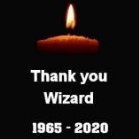
Early days but have sourced some cheap cabinets :)
WibbleWobble replied to slotsmagic's topic in Cabinet Building
Slotsmagic, As a completely random effort to fix a board that I have at home (it's a server board and replacements are about £250) I came across the below video not sure how your soldering skills are, or how invested you want to get YouTube Mobo Fix video Just turn your speakers down, as the video has hideous background music (but there are good subs) If that is a non starter, let me know what chip and board it is, I might have something lying around in the 'scrap bin' I'm a bit of a techno hoarder, in fact just been and looked and I have got 4 x P4 mobo's (that's from a quick scan) You can have a board and chip (and RAM if I can find any) foc Pete -
Hi @123 What you need in order to achieve that is a routing plug, and this is configured with various links which then sends the coins to the relevant location. The coin inhibits have to be held low (0v) so that the coin is accepted the the coin mech, if the associated inhibit is high then that coin is inhibited (rejected) I have attached a snippet from the manual which covers this bit: The coin routing as mentioned needs a Routing plug, which has wired interconnects which tells the various coins which route they are to take, I had loads of fun trying to get this working in my system but eventually after a few nights of trial and error I got it working. This plug connects to what is referred to as connector 3: Which on your image is here: The outputs and the pin locations are shown below and also a layout of the plug: Although there are two lots of letters for each exit shown, as you will see below these actually relate to the same output, the image below is the top view of the separator (the semi clear plastic extension at the bottom): So in order to get a coin which is programmed in Coin Channel C to come out at exit D for example you would link pins 17 and 13 with a single link. All other coins will come out of the default exit (which is usually A) although I believe that this can be configured. Any problems give me a shout and I'll see what I can do, and if you struggle to find a routing plug, I might have one in the bit's box. Pete
-
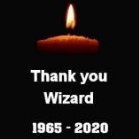
Building an idea WibbleWobble's MFME Cabinet build
WibbleWobble replied to WibbleWobble's topic in Cabinet Building
Hi Jwtech, I think you'll find some amazing threads on here, which make my efforts look in need of work. I need to create my new thread as discussed above, as I have updated the PC and mounted the Motherboard in the cabinet alongside the drive and other bits. The offer extended above still stands, if you are building a cabinet and need some bits let me know, I may have some buttons etc you could make use of. Pete -
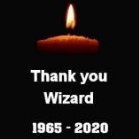
MARS ME126, Wiring Diagram (Pac-Drive)
WibbleWobble replied to Road Hog Mad's topic in Cabinet Building
Hi RHM, That would appear to be correct to me, although I must say that I have only ever connected a 17 pin coin mech, but based on the info I think that this is how a 15 pin one would be connected. I would probably set the coin mech up and check the connections with a meter to ensure that you are getting the expected output. Pete -
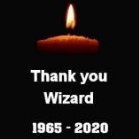
MARS ME126, Wiring Diagram (Pac-Drive)
WibbleWobble replied to Road Hog Mad's topic in Cabinet Building
Hi RHM, Does your ME126 have a 13, 15 or 17 Pin connector, I can't find a specific Manual for the ME126 but the below table which i found on Swallow Amusement Machines lists 13, 15 and 17 Pin links and was above the section which has ME126 and Cashflow 126 listed: 13 pins. 15 pins. 17 pins. Sentinel 35 C220 1-Coin 6 output. 1-Coin 5 output. 2-Coin 5 output. 1-Output common. 2-Output common. 3-Output common. 1-Output common. 2-Coin 1 output. £1 3-Coin 1 output. 4-Coin 1 output. 2-Coin 1 output. £1 3- 4- 5- 3- 4-Coin 2 output. 50p. 5-Coin 2 output. 6-Coin 2 output. 4-Coin 2 output. 50p. 5-Coin 3 output. 20p. 6-Coin 3 output. 7-Coin 3 output. 5-Coin 3 output. 20p. 6- 7- 8- 6-Select. Normally open. 7-Coin 4 output. 10p. 8-Coin 4 output. 9-Coin 4 output. 7-Coin 4 output. 10p. 8-Coin 4 inhibit. 9-Coin 4 inhibit. 10-Coin 1 inhibit. 8-Coin 4 inhibit. 9-Supply +12V. 750mA. 10-Supply +12V. 11-Supply +12V. 9-Supply +11-15V. 2A. 10-Supply 0V. 11-Supply 0V. 12-Supply 0V. 10-Supply 0V. 11-Coin 3 inhibit. 12-Coin 3 inhibit. 13-Coin 3 inhibit. 11-Coin 3 inhibit. 12-Coin 2 inhibit. 13-Coin 2 inhibit. 14-Coin 2 inhibit. 12-Coin 2 inhibit. 13-Coin 1 inhibit. 14-Coin 1 inhibit. 15-Coin 1 inhibit. 13-Coin 1 inhibit. 15-Coin 5 inhibit. 16-Coin 5 inhibit. 14-Coin 5 and 6 inhibit. 17-Coin 6 inhibit. 15-Coin 7 and 8 inhibit. and reading through the Cashflow 126 reference manual they seem to refer to a lot of similarities between the mechs (with the CF126 having updated rotary switches etc) -
That looks like the one with the label on the side in my shots. If you get that, and want a coin chute drop me a PM. I've got a couple of Y chutes in the spares box, if you pay the postage it is yours.
-
Hi, I have a couple of different brackets and coin chutes, so as the saying goes 'a picture paints a thousand words' Here they are with the same coin mech and different coin chutes in the 2 different brackets: The brackets side by side, just to show it isn't all done with smoke and mirrors The coin chutes: The coinmech with it's coin sorter (I removed this so I could stand the metal brackets on the desk): Bracket 1 with coin mech and both chutes: Bracket 2 with coin mech and both chutes: As you can see with these two brackets either combination is possible. If you want any other photos just let me know.
-
Hi Dave, That is how I am reading the docs. I suspect that I would be tempted to take the 5v feed from the iPac and use that connected to pin 8 and then that would determine that the device is in parallel mode, looking at my wiring pin 8 on the CF126 has no feed. Pete
-
Hi Dave, I think that the pinouts are the same as the DFX126 apart from pin 8 if using a 17way cable, I found the following reference in the manual: Save you going hunting, here is the CF1xx pin out: Hope this helps Pete
-
Hi DrB, I will try and answer some of your points, based on my experiences with building my Cabinet: I have got a single entry coin slot, which just has a reject button, I find that this works well for me : Behind this I personally use a Y-Chute as it allows me to get the coins from the Coin entry to the coin mech as you can see I also use a mount (metal bracket): I personally use 2 x Parallel Azkoyen U hoppers (one for 10p's and one for £1) as I was advised by Wizard that this was the best config, and if 'the man' tells you what works best then in my experience, that is what you do When I set them up I managed to obtain the mounting base so that they can 'Pay through' If you want any more info on how I have set them up, either take a look at my Building an idea thread. I have used the routing plug on my coin mech to get the coins to go where I want, again more details on the thread above. All the best Pete
-
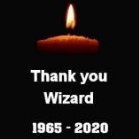
Building an idea WibbleWobble's MFME Cabinet build
WibbleWobble replied to WibbleWobble's topic in Cabinet Building
Thanks for the replies and checking in, to be honest I have been deflated and really down since the terrible news about Wizard broke, but thinking about it today has made me think that I should get it up and running and back to working, as some of the most pivotal pieces of information that helped me past hurdles came from the great man himself. I have even been looking at building a second cabinet which hopefully if I can work out how to do it, would have a 'trick' up it's sleeve..... @davep180 while you are collecting your bits, drop me a PM, I might have some bits that you could make use of, I have probably got a good few spare buttons and a coin mech holder, and possibly coin chutes. Offer extends to anybody else on the forum too, just know that Dave is collecting bits currently. Pete -
What a great story, I remember over at the Mecca there was a thread which concerned Sevens and Melons (or Devon and Melons as per the thread title) Wizard was trying to work out the lamping and someone posted a video that was only giving sound, he asked if someone could convert it so he could see video. I duly converted the video (which showed images on my PC) and posted it praying that the upload would work, as I so didn't want to make a pillock of myself in front of Wizard. Thankfully the conversion and upload worked and my dignity remained intact. Pete
-
Degsy, huge respect for putting this together, haven't been able to watch the second one yet. The first one started me off again, I suspect that this one might do the same. Hope you found the process in some way cathartic. Pete
-
Chris, I cannot find the words to tell you just how much your emulator means to me, to (mis)quote one of our great leaders: 'Never in the field of emulation has so much been owed by so many to so few' RIP Wizard Pete
- 62 replies
-
- 33
-

-
@Fishsta I will also join you chaps if you don't mind.
-
RIP Wizard. What you created will live on as your legacy, the joy it has brought many will continue. Although I will play with more than a tinge of sadness next time I fire up MFME.
-
Looking great 123, makes me want to strip mine down and break out the rattle cans.... On reflection I think my cabinet needs to be gloss not matt. but the amount of stripping and masking I'd have to do causes me nightmares, but seeing as I've managed to blow the IPAC, I might just do make myself do it. The finished look of your cabinet just has that something I feel mine is missing, and I think its the gloss finish.
-
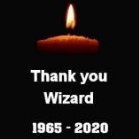
Building an idea WibbleWobble's MFME Cabinet build
WibbleWobble replied to WibbleWobble's topic in Cabinet Building
Just a quick update: I was about to start getting things ready to replace the PC in it's case with the motherboard that I had decided to use and had some kind of a surge which fed the IPAC with we suspect 12v (possibly greater) direct to one of the inputs, as you can imagine the board was not best pleased about this. A few emails between Andy @ Ultimarc and I determined that the board was beyond economical repair. and he has advised me that it is good practice to run a 5.1v zener diode between the earth line and any input which is not a pure switch, meaning that the input is protected from any 12v surges coming from either the Coin Mech or hopper. I am not sure what happened, it may have even been the usb which caused the surge, but I thought I'd post the advice from Andy seeing as he is the chap who designs and makes the boards. The advice was : A 5.1 zener diode can be connected from the input to GND to guard against over voltage. The end of the diode marked with a band, to the input. I am gutted but have ordered a new board. and will proceed with the update to the machine once I get the new board setup. -
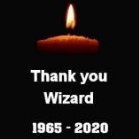
Building an idea WibbleWobble's MFME Cabinet build
WibbleWobble replied to WibbleWobble's topic in Cabinet Building
As mentioned in a post above, there are a few things that have been annoying me about the machine. I managed to get some time in the workshop so decided that I would try and address these. The first issue that I was not happy about was the state of the wiring for the coin mech and the hoppers, so i decided to see if there was anything that I could do to make it a little tidier and also replace the wires which did not follow my colour code: Much happier with how that looks now, it may only seem like a small thing, but knowing it wasn't as good as I could do was annoying me. I was also having some issues with the payout, as the coin exit chute was more than a little wobbly, so a strengthening piece was created and attached to the 18mm shelf more firmly: It is now rock solid, and when removing the front panel the chute does not move up and down. I also set about covering the gap between the monitor panel and the button panel and also creating am upper front cover for over the payout area, a piece of scrap T moulding from a salvaged cabinet was inserted into the gap, which covered it nicely: and then a top lower cover was fitted onto magnetic catches so it can be removed easily: personally I feel that this really, finally makes the machine look complete: I then moved onto removing the PC and mounting the components in the bottom of the cabinet. But that will be another thread. -
I have the same hoppers and run them on 12v. As far I am aware the only thing with 12v other than 24v is that the motor and hence the plate spins slower, thus meaning that the coin eject is slightly slower.
-
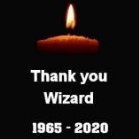
Building an idea WibbleWobble's MFME Cabinet build
WibbleWobble replied to WibbleWobble's topic in Cabinet Building
Hi Ginge, No, I have no experience of working with wood, I am an IT solutions tech (I design and install solutions related to printing) I will try and start to document the process of retro fitting the board and things. I was looking through an old hard drive the other day and actually found the designs for the cabinet, so could share the drawings with the dimensions on if anybody wants them. I have a set of 1:10 drawings, which fit on an A4 sheet. I am going to see if I can come up with a design for a bartop cabinet which takes hopper and coin mech. Based on the full size machine, I think i can see a couple of places where I could make/save space, and I think I could get everything into a unit less that 1000mm tall using a 24" monitor in portrait mode. Pete -
It is indeed a fantastic piece of software, many thanks for all the effort in programming it. Transparent wheel appears to be working well for me, if anybody else wants me to share it to save having to make one I am happy too. Pete




