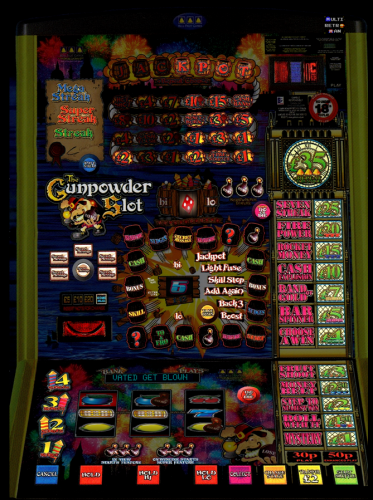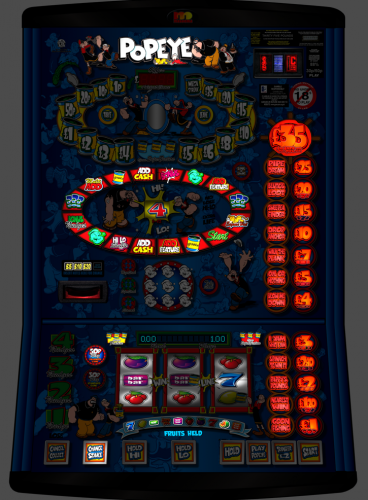-
Posts
18 -
Joined
-
Last visited
Recent Profile Visitors
The recent visitors block is disabled and is not being shown to other users.
Zakkieboy44's Achievements
-
Hey, im going to be of limited use as im away from home atm, but am happy to chime in with experiences/guidance In no order... bearing in mind my objectives: something to tie in: music, mame, fruities, old school quiz/spot difference, winuae, wii, pclauncher Overall I settled on Simple Touch FE. (Mfme, quiz, winuae, wii) - it was the easiest to get a consistent result, but it was the manual route as you need to pass CLI commands... SnapShots on MFME were helpful F8 I think, or turn on snapshot check in the prefs) but to be honest, I usually go game manager when its just me Plex for media control.... Overall ive given up, the i3 I have is never going to win any awards, and I never realised before the setup that you need a physical 45 degree button to stop getting "gamblers cramp" from the touch screen.... Happy to talk through detail if needed, consider what you actually want from your setup - I wanted it all... and we all know how that ends....
-
Zakkieboy44 started following MFME 6 - Linux , FruitBar 2022 and Choices.. Choices...
-
Did you press SHIFT when fruitbar's loaded to setup paths etc etc?
-
Hey, sorry for delay, My terminology was wrong, what I was trying to convey was since I started to build a pseudo cabinet of my own I have had to source/rip thumbnails for the roms which I had never been bothered by before as the text side of game manager was sufficient But now with the efforts of yourself and others these front ends are adding a new dimension - so thumbnails is a must! - with this, I have started to collect static thumbs and placing them in the rom DIR which is the picked up by the game manager. My comment was based on the fact that this seems to be the official way, it *may* be nice if fruitbar was able to pick up these images in some way. Again, apologies for any confusion, I sadly dont have half the skills of others on this board possess,so appreciate all the work and efforts of all here
-
Agree with Reg, great attitude to have! My feedback, as I have tested it together with a few others - please do take this as a personal view, and not critical of the great work completed so far, and is one persons view! No Portrait function, the background fills the screen, but everything else stays the same - in fairness, its probably not used by many except me. No Option to turn off intro - its not to my taste, sorry! No touchscreen swiping Single EXE - great work Doesnt use graphics from my current artwork collection (game.jpg) Bypass notes on machine/rom start up is very helpful, No Generic EXE support sadly, Looking back over the images, I may have an old version so please disregard any mistakes, and I will of course be trying any new versions Thanks again for your efforts, and open attitude!
-
Hey, TouchPlay reports a newer version 5.21 is available - after registering on the authors site it seems 5.19 is the only one available, has anyone got a copy of 5.21 to hand? or has this project been abandoned? Thanks, im still unsure which front end to go with, I've put a few hours into Kodi as a front end, but to be honest the lack of portrait skins means its turning into a bigger job than I have the patience for! SimpletouchFE look abandoned? FruitBar looks great, but no play for quiz machine and pre-loading credit emulators? So TouchPlay seems the best choice it seems - unless Im mistaken (Again) Im just looking for a nice place for MFME and quiz machines, MAME & Pinball would be nice to have, am I over complicating things here?
-
Hey Guys, just some info here in case it helps someone locate a suitable setup with a touch screen, after a fair bit of contemplation I pulled the trigger on the following 32" Touchscreen setup. https://www.ebay.co.uk/itm/313764944813?hash=item490dd91bad:g:mZAAAOSwPuBhnMDM Its early days, but overall very happy so far, negotiated a good deal, took delivery at the agreed time, great comms throughout. Machine itself: Smaller than expected, which is a definite positive Heavy , VERY, and I mean.... VERY Screen, full 1080p, good condition (as is the rest of the unit) CPU etc, i3 isnt going to win any awards, but comes with Wifi, and a few different ports USB, LAN, DVI, HDMI (its a custom board-not just a shoehorned PC) - 4GB RAM, has a spare slot for more , and uses M.2 for storage which leaves the SATA spare for a nice big slower drive. Overall, im pleased - if anyone else is thinking about it, please do reach out and I will answer anything I can - The ebay guy is a top guy, very nice and approachable - if you want his direct contact drop me a PM, hes open to offers Next jobs, a nice launcher for MFME and the hell of trying to get the touchscreen games like Hex Appeal working on Windows 10, for info It doesn't meet the requirements for Windows 11!
-
-
-
-
Zakkieboy44 changed their profile photo
-
-
-
All sorted, Thanks for comments and suggestions If someone else needs help with a Samsung 400-TS3 , drop me a message!
-
GPU drivers are as upto date as can be expected, screen rotation works - and whilst in landscape - life's good... Portrait.... thats the problem - I dont think its a GPU driver problem, but more of a touchscreen driver problem - but as it works fine under ChromeOS, I was hoping that route would be easiest - Maybe not! Cheers for coming back, I cant hep but think Ive missed something simple.... Monitor is this btw: http://www.samsung.com/hk_en/consumer/computer-peripherals/lfd-series/lcd-large-format-display/LH40CRPMBD/XY/
-
I'll cut a long story short, I got a 40" touchscreen to play MFME, but for some reason the machines I have do not seem to not handle the portrait mode too well, and although graphics are fine - touch screen is well out (reversed/inverted/f*cked-up) So, in my trial and errors it turns out it works spot on (the monitor) on my chromebook - so my next thought, Linux..... So, has anyone emulated MFME *well* in Linux with a touchscreen? ... turns out it was'nt such a short story! You input is appreciated :)